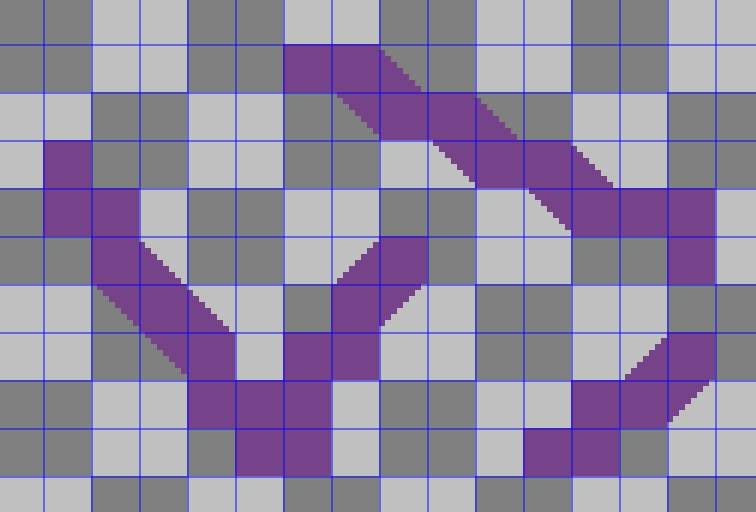Whenever I use the “Snap to Grid” feature while drawing with the brush, it tends to create these sorts of diagonal lines:
What I would like to have the option to do is to prevent the brush from drawing diagonally like this. In particular, I’d like to be able to make my brush the same size as the grid, and draw on it as if it’s a pixel grid (so, either filling a grid space completely or not at all). Is there any setting to make grid snap work this way, or any other way to achieve the effect I’m looking for?