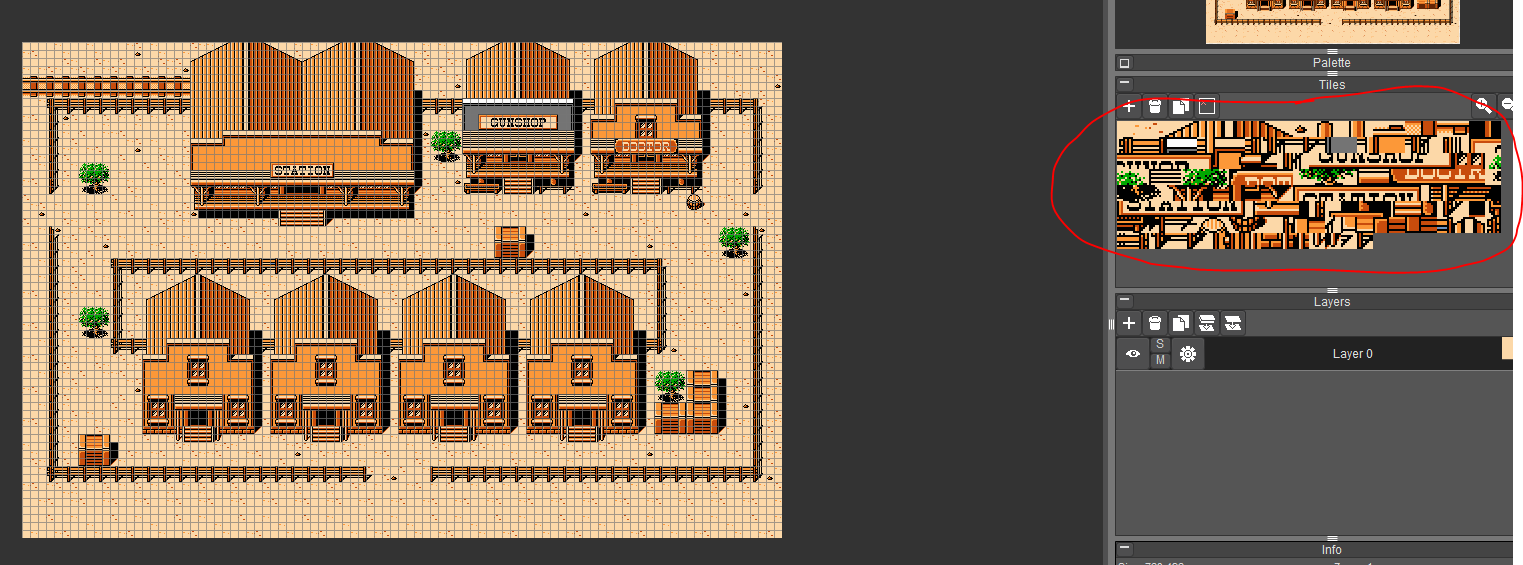Hello, I think you are developing a tile editor and I think that with it will come the option to import images and extract their tiles.
For example, I go to VGMAPS and save level 1 of the NES Batman game.
So I import it into Aseprite and it automatically gets me the level tileset.
My suggestion is that when importing the map to obtain its tilemap, first the entire map appears on the screen indicating in red or another color the tiles that will be extracted from the map to form the tileset.
This could offer two options:
1- “Extract automatically”
This option generates the tileset adding each tile without any order or sense. In other words, Aseprite will start reading the tiles from the tilemap and as it finds the necessary tiles, then it will add them to the tileset.
2- “Extract manually”
In this option the user will indicate each form of tiles to extract, for example, suppose that in the Batman map there is a window formed by 4 tiles, the user will select each of the 4 tiles and give the extract button, then Aseprite will take the 4 tiles to the tilemap preserving the shape of the window.
With option 1 this could not be done since that option will
automatically each tile to the right of the previous one, then it will be difficult to find which tiles belong to the windows.
I use Pyxel for this (import tiled image option) and it is very good at it, it allows you to define several options but it does not include the second option that I suggest.
So Pyxel cares about everything without preserving the shape of anything, so it is very awkward to search, for example, for tiles that belong to a door or a window.
Then, once the tiles have been extracted manually, the automatic mode can be used to extract the others.
Well, did you understand what I meant?
Hola, creo que estais desarrollando un editor de tiles y creo que con ello vendrá la opción de importar imágenes y extraer sus tiles.
Por ejemplo, yo voy a VGMAPS y guardo el nivel 1 del juego Batman de NES.
Entonces lo importo en Aseprite y automaticamente me obtiene el tileset del nivel.
Mi sugerencia es que a la hora de importar el mapa para obtener su tilemap, primeramente el mapa al completo aparezca en pantalla indicando en rojo u otro color los tiles que se extraeran del mapa para formar el tileset.
Esto podría ofrecer dos opciones:
1-“Extraer automaticamente”
Esta opción te genera el tileset añadiendo cada tile sin ningún orden ni sentido. Es decir, Aseprite empezara a leer los tiles del tilemap y conforme encuentre los tiles necesarios, entonces los añadirá al tileset.
2-“Extraer manualmente”
En esta opción el usuario indicará cada forma de tiles a extraer, por ejemplo, supongamos que en el mapa de Batman hay una ventana formada por 4 tiles, el usuario seleccionara cada uno de los 4 tiles y le dará al botón extraer, entonces Aseprite llevará los 4 tiles al tilemap conservando la forma de la ventana.
Con la opción 1 no se podría hacer esto ya que esa opción pondrá
automáticamente cada tile a la derecha del anterior, entonces será dificil buscar qué tiles pertenecen a las ventanas.
Yo uso Pyxel para esto (opcion import tiled image) y es muy bueno en ello, te permite definir varias opciones pero no incluye la segunda opción que yo sugiero.
Por lo que Pyxel te importa todo sin conservar la forma de nada así que es muy incomodo buscar, por ejemplo, los tiles que pertenecen a una puerta o una ventana.
Entonces, una vez extraídos los tiles en forma manual, se podrá usar el modo automático para extraer los demás.
Bueno ¿se entendió lo que quise decir?.
This is a tileset generated with Pyxel from a NES game map.
How will you find the window or door tiles in the tileset? This is the problem I am referring to.
Este es un tileset generado con Pyxel a partir de un mapa de un juego de NES.
¿Cómo encontrarás los tiles de ventanas o de las puertas en el tileset?, a este problema me refiero.