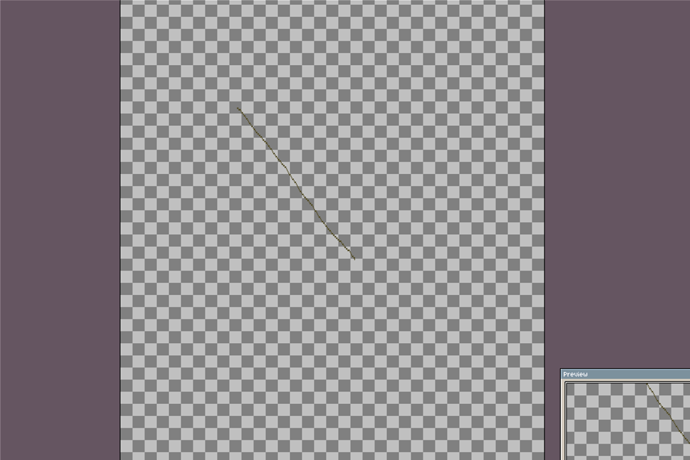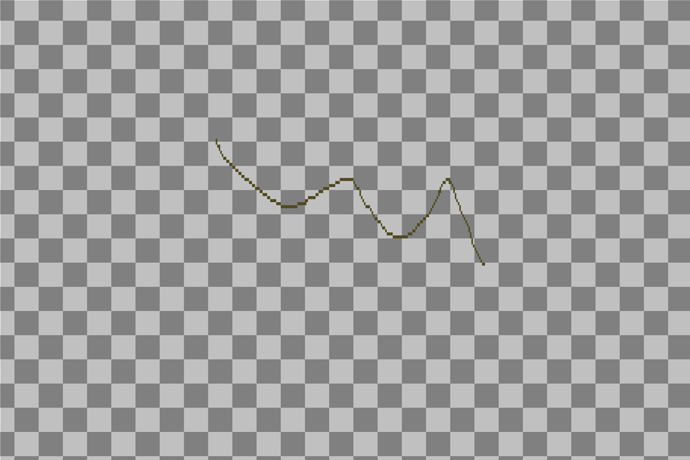Hey! I have a Surface Pro 4 and I was trying out the aseprite demo. It seems that the interface and the pen is oddly small and I’m not sure why? If you could help me figure this out that would be great, thanks!
Hi @wvi, you can increase the interface scale using Edit > Preferences > General > Screen Scaling = 400%. I was testing Aseprite on a Surface Pro recently and there are several things to fix (one of these things is the default Screen Scaling, instead of 200%, it should be 400% by default).
hey @wvi, it seems like you are using a huge resolution for your artwork, if that’s your end goal, I’d recommend using the Zoom tool or the hotkeys from num “1” do “6”, I use them in my workflow whenever I’m working on small details and it helps a lot.
If that is not what you’re aiming for, try creating files with smaller resolution!
Hope it helps!
Edit:
Sorry, only now I connected the dots, since you’re not using a keyboard that’s an issue with the hotkeys.
Thank you! It actually helped a lot. I do have a keyboard though, and it works fine. I’ll make sure to buy aseprite at quickest notice!