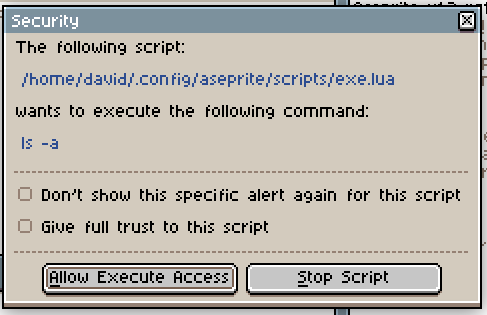I’m working on a little batch script that takes an ase file, upscales it, runs a python script on it to do some ai stuff, then copies the modified sprite onto a new layer in the original sprite.
I’d like to be able to run this batch file anywhere (or trigger it from an Aseprite extension, though I’d imagine lua is sandboxed such that you couldn’t…?) and have it run the generation on the last active instance of aseprite / last active sprite. It’s currently working, but the .bat file needs to be given the name of the target .ase file, and then you need to close and reload the sprite to see the new layer appear.
Thanks!