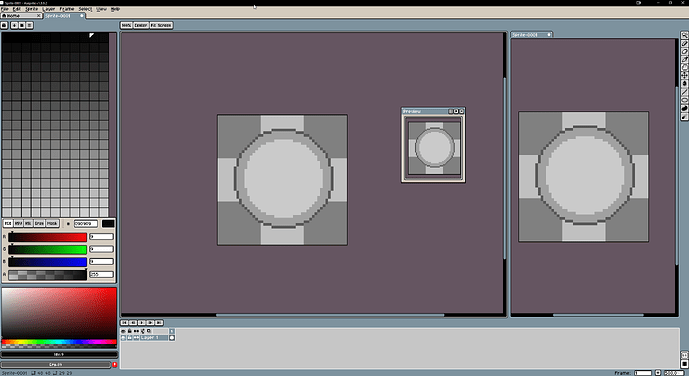Hello,
I love Aseprite software but I have a problem with grayscale.
1- When I press the shortcut key for grayscale mode, it is not on/off style. I have to undo it with CTRL + Z. This is a big ordeal every time.
2- I need to view in Grayscale mode in Preview or Duplicate View. This is an important need
Photoshop etc. This is available in many applications. I searched the internet about it but I couldn’t find a solution. Is there a solution or a script? I would be very grateful if you help me. 
ctrl+window button+c could be a work around for you assuming this windows. It makes your computer go grayscale and can undo with pressing the key combo again.
Thank you for your answer. I want one of the Preview or Duplicate View windows to switch to GrayScale mode, except for the canvas I am drawing on. The suggestion you said will be the same as I am experiencing now.
you could try to do go to sprite>duplicate. Then pull the tab to the side like you have in your example the grayscale the copy. It wont update live like a preview screen but it might help 
Thank you for your answer. Unfortunately, these are of no use to me.
![]()