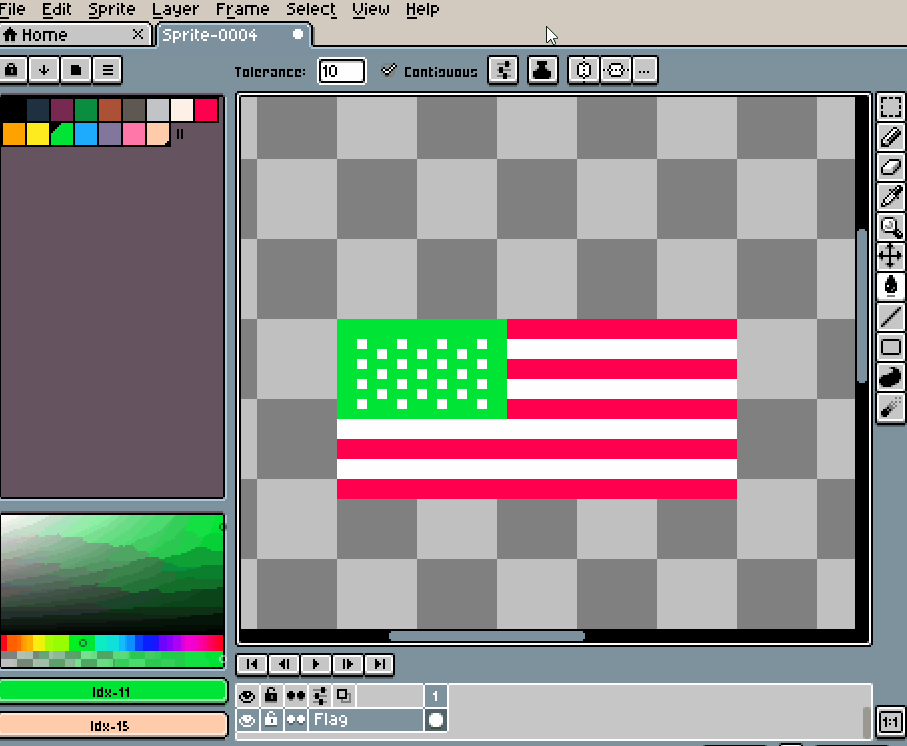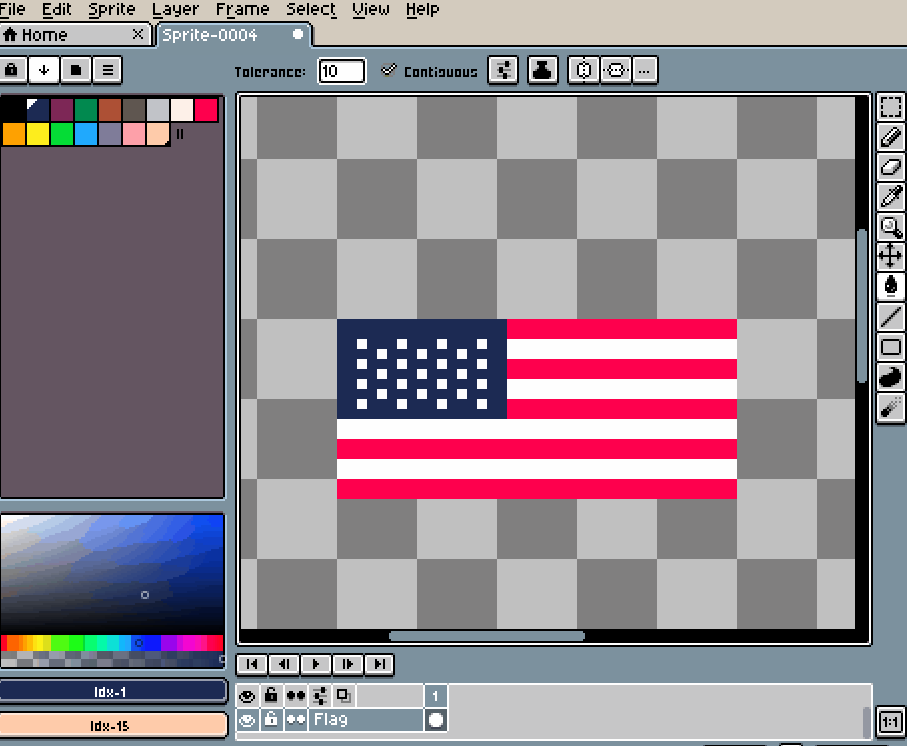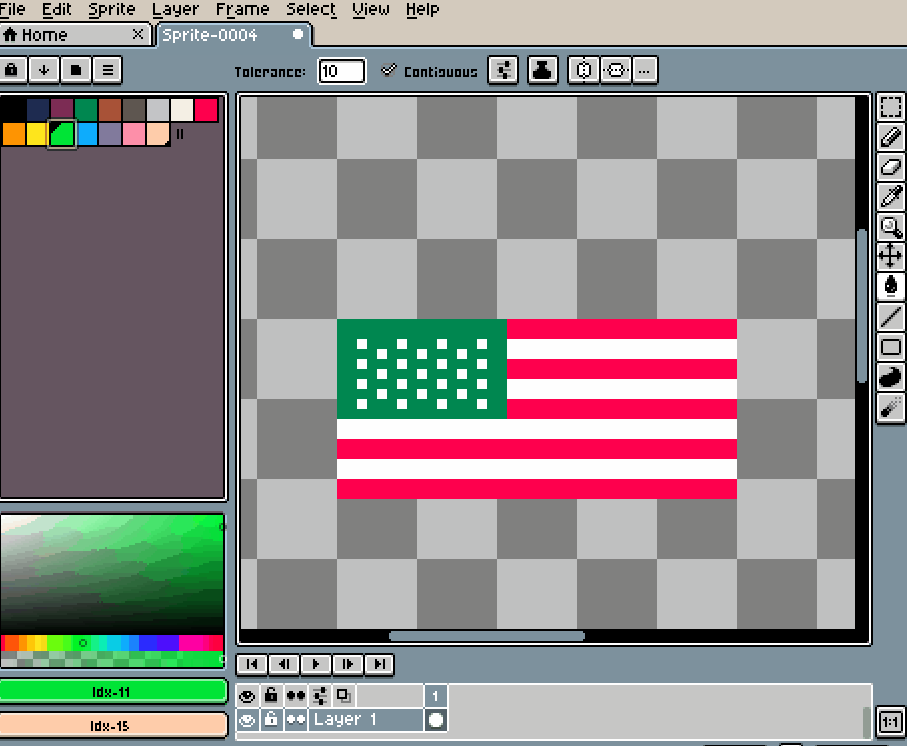There’s any difference between paint bucket tool and fill?
These two features are very similar, and Im going to use this example to break down the intricacies with this example
Say you have some pixel art that has a bunch of colors - in the case below a flag. and you wanted to change the green to blue.
- Select the color you want
- Select the paint bucket tool
- Click on the green section.
This is because the bucket tool’s fill algorithm is defined by the color it is directly replacing. In the case of the flag - only the green section will turn blue.
Now if you have to fill the rest of the flag blue, you will have to use the paint bucket on each color, click on it and color it blue, until all the colors in the flag turn blue.
The more define color borders exist - the longer and inefficient this process becomes. There are many other ways to color this flag with one color and that’s using the Fill option.
Fill
- Select the color you want
- Using the marquee tool, select the region you want to color
- Edit / Fill ( or press ‘F’)
I’m sure there are more subtle similarities between Paint Bucket and Fill, but is the one I can think off immediately
If you have a blank sprite with a transparent layer
- Select color
- use either Paint Bucket (G) or Fill (F) to color that empty sprite.
tl;dr version of devil’s wonderful demo: Bucket tool respects selections and existing colour boundaries. Fill respects selections, but NOT existing colours. Selecting a region of colour and filling it achieves the same thing as bucket filling in that region.
Fill is the nuclear option, when you want to obliterate anything that already exists in an area. Bucket fill is for when you need more subtlety, as you can set additional options on it, like tolerance to make it decide which colour boundaries to ignore.