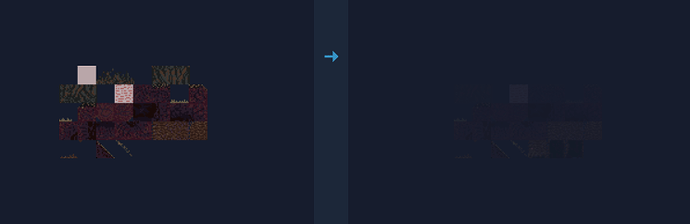Hi,
I just upgraded to v1.3-rc2
This script is now producing tileset .pngs with translucent colors for some reason
local scale = 1
local spec = spr.spec
spec.width = size.width * scale * tilesPerRow
spec.height = size.height * scale * ((#tileset // tilesPerRow) + 1)
local image = Image(spec)
image:clear()
for i = 0, #tileset - 1 do
local tile = tileset:getTile(i)
tile = tile:clone()
tile:resize(grid.tileSize.width * scale, grid.tileSize.height * scale)
local drawTileX = (i % tilesPerRow * grid.tileSize.width * scale)
image:drawImage(tile, drawTileX, i // tilesPerRow * size.height * scale)
end
tileset_n = tileset_n + 1
local imageFn = tileset_path
if not image:isEmpty() then
dgUtils:log("Color mode values: indexed: ".. ColorMode.INDEXED .. " rgb: " .. ColorMode.RGB )
dgUtils:log("Exporting tileset image in color mode " .. image.colorMode)
image:saveAs(imageFn)
end
t.image = imageFn
Git comparison of the export before and after upgrading (no script change)
Maybe I did something wrong but I don’t think i even changed this tileset since upgrading