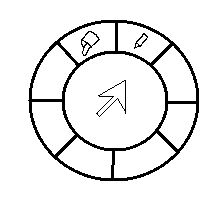Hello, I would like to modify this script to make the bar only appear when I press a key and disappear when I press the key again.
I want the bar to appear right next to the cursor and I also want to customize the buttons to put the tools that I use, but that I don’t have in direct access with custom shortcuts.
Can I do that with the script.
Before I get into trouble I would like to know if it is possible.
The goal is to position the tools just within the cursor’s reach so you don’t have to move the cursor to the toolbar.
What if it were round instead of rectangular?
You press a key, the circle appears in the middle of the cursor with the custom tools, you choose a tool and then the circle disappears again.
Then you would have a bunch of quick access tools.
Shortcuts + circle of quick tools.
All to avoid moving the cursor to the side toolbars.
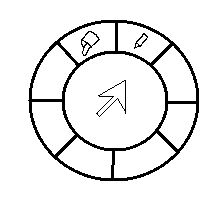
Hola, me gustaría modificar este script para hacer que la barra sólo aparezca cuando pulso alguna tecla y desaparezca cuando vuelvo a pulsar la tecla.
Quiero que la barra aparezca justo al lado del cursor y también quiero personalizar los botónes para poner las herramientas que uso, pero que no tengo en acceso directo con shortcuts personalizados.
¿Puedo hacer eso con el script?.
Antes de meterme al lío me gustaría saber si es posible.
El objetivo es ubicar las herramientas justo al alcance del cursor para no tener que desplazar el cursor hasta la barra lateral de herramientas.
¿Y si fuese redondo en vez de rectangular?.
Pulsas una tecla, aparece el círculo centrado con el curosr y con las herramientas personalizadas, eliges una herramienta y entonces el circulo desaparece nuevamente.
Entonces tendrías un montón de herramientas de rápido acceso.
Shortcuts + circulo de herramientas rápidas.
Todo para evitar desplazar el cursor a las barras de herramientas laterales.