Is there any way to make the ui size better? it’s either too big (200% ) and some stuff (like the layer and frames tab) take up too much space, or when its smaller (100%) stuff like the color opacity and value sliders are barely visible, maybe add more options like 150% for the ui scaling? I’m sorry if this was already talked about.
3 Likes
If it helps, you can move the layers section over to the left or right by clicking this button.
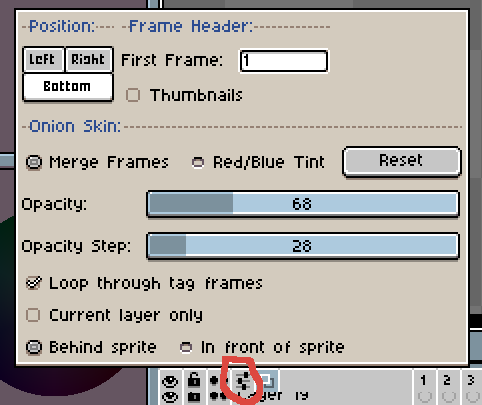
But otherwise I suppose it would have to wait until Dave has time to create a HD UI because the current pixel UI doesn’t work wit half-scales as it will distort the pixels.
I use 100% screen scaling and 200% UI scaling, but if you’re on a laptop screen with a lower resolution than 1920x1080 I can see there being a problem at least.
1 Like
That helped a bit, thanks! Still a bit large but its much more open then it was before : D
Totally agree with that : I have a 2k screen, and the UI is too small. I can’t just raise the UI scale to 125% or 150% and 200% is way too big.
Please, is it possible to add possibilities for UI scalling. It is a must have for me !