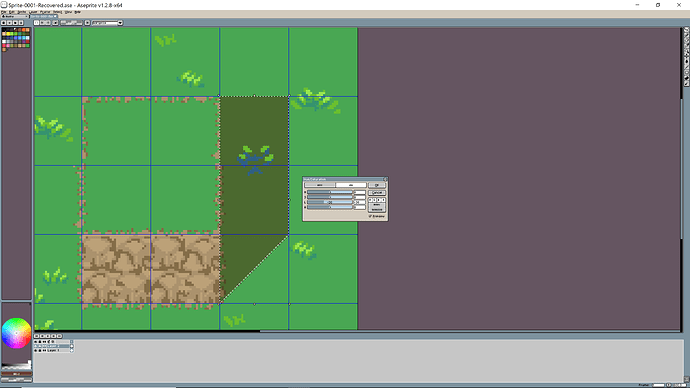I’m trying to adjust the hue/saturation, specifically the lighting, to a single layer and selection, but no matter what I do, it adjusts the whole image since it darkens the palette. Any ideas?
Okay, I got that working, but I have to say, adjusting the lightness on this is really messed up and horribly inverts the colors. Not what I want at all. It’s really bad.
Hi @ClyffeSmash, it looks like you are using a Indexed image when you are expecting the behavior of a RGB sprite.
You can change the color mode from Sprite > Color Mode > RGB Color menu and try using the Adjust Hue/Saturation option again.
Oh, well thank you. That worked as intended. Sorry for seeming upset last night, it was very late and I was very tired.
1 Like