i recently accidentally imported a sprite file from another editor, and i dont know how to delete it or get it off my aseprite home page. please help
This question was answered via email but I’ll left a copy here just in case some other user find it useful in the future.
You have three options:
-
Go to Edit > Preferences > General > Locate Configuration File, close Aseprite, and open the
aseprite.inifile focused in your file explorer, there is a list of recent files in the[RecentFiles]section -
Other option is to move your file temporarily, try to open it from Aseprite and then Aseprite will remove it automatically from your recent file list.
-
You can delete the whole list of recent files from Edit > Preferences > Files > Clear button:
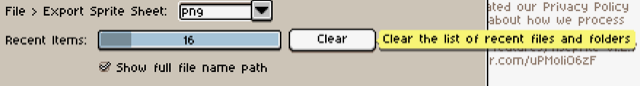
1 Like