In 1.3 beta, undoing no longer shows each step (where it did previously in 1.2.6 as an example). Instead, the viewport is unchanged until you release the button. Was it changed, or is there a setting? The way it was before was far superior.
Old
New
In 1.3 beta, undoing no longer shows each step (where it did previously in 1.2.6 as an example). Instead, the viewport is unchanged until you release the button. Was it changed, or is there a setting? The way it was before was far superior.
Old
New
Not exactly sure what you mean. In 1.3-beta6 the Undo history works fine on my end:
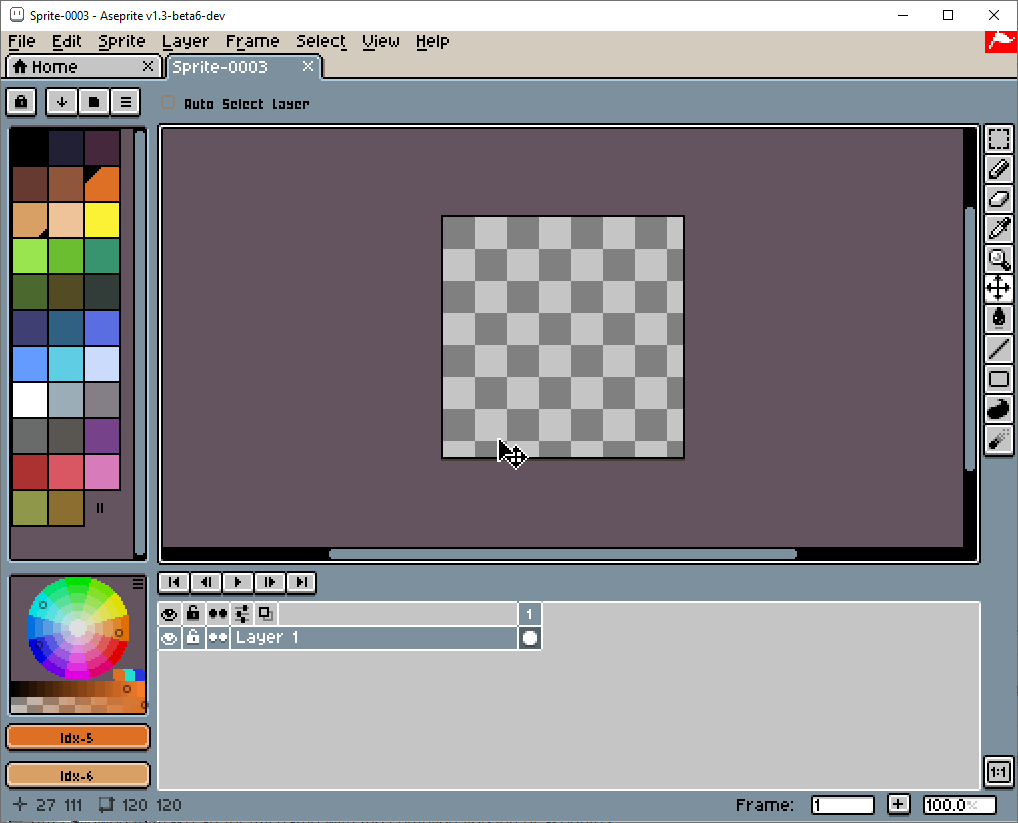
Updated the OP with an example. It has to do with the visual effect of undoing.
Still no idea what effect you are describing, sorry. Is it the step by step undo? The blue border?
I checked with the oldest version I have on my computer (1.2.9) and I don’t see any difference in the behaviors with the latest beta version. This vid is from the beta, to me it looks the same as your old video.
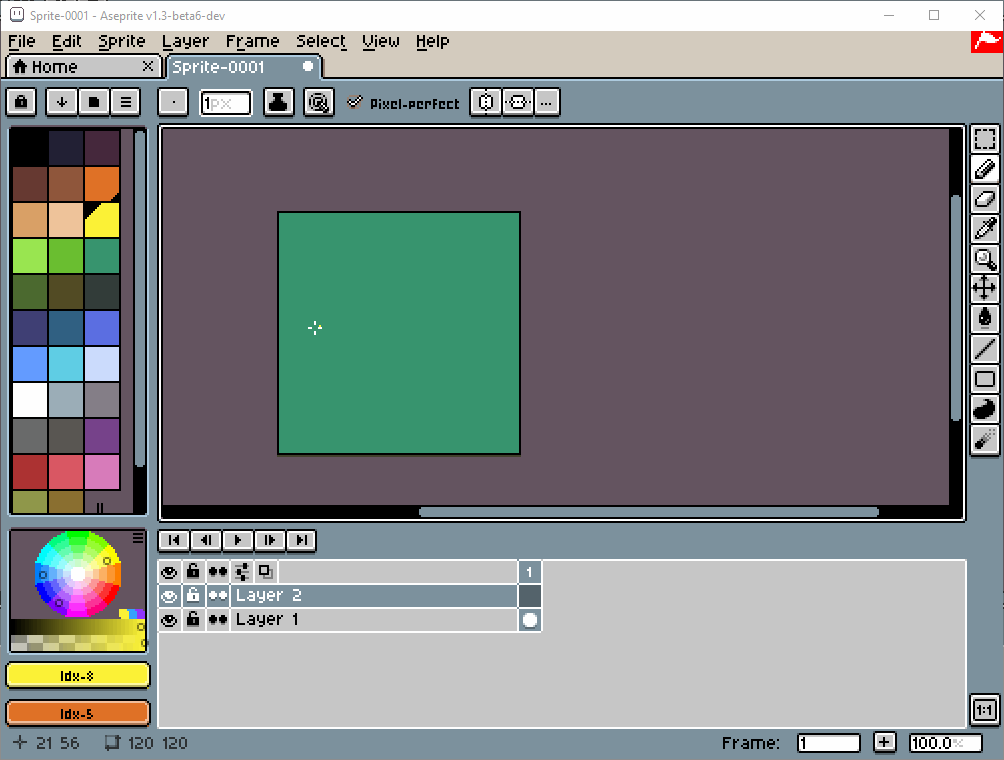
In the “new” video how did you Undo? What exact beta version are you running?
It could be similar actions (like using the pen tool) are grouped together into a single transaction, but that’s not the expected behavior when using Ctrl+Z or the Undo history. Each pen stroke is recorded as its own action/transaction.
I’m using the undo hotkey, it is not related to history.
In the old version when you press undo, you see each “Step” of the undo history occur visually. Aka it is like rewinding a tape, you see it move backwards.
In the new undo behavior, it either lags, or does so many undo steps at once that you don’t see anything changing, it’s only when you release the undo hotkey that all of the undoes are “applied” to the viewport.
That’s weird. I was confused because it’s not the behavior I recorded on my end.
Holding Ctrl Z to undo a lot of different steps does show each step in order until you release it, but it’ happens so fast it’s kinda hard to see. If you press and release, press/release, press/release, it applies the Undo for each step “manually”, so it’s slower and easier to see. No idea what could be causing it for you to appear laggy, sorry.
I’d still clarify in the OP if you want Aseprite to show the undo steps while holding Undo and maybe a few details about your system.
No, it is a distinct difference between the versions. The new one is inconsistent, the old one is the same every time.
I do have the same issue with holding Ctrl +Z or Ctrl+Y, Here’s a video with a lot of steps to clarify a bit what Kyrieru is experiencing:
The canvas only updates very few times on the 1.3 version of the software, in the old ones the canvas updated every step while holding Ctrl+Z which makes going back to a previous state of a sprite a very fluid experience.
I doubt a lot it has to see with the system or specs of the PC. But in any case, WIndows 10 Pro. 64 GB RAM, Core i7 10700k @ 3.80GHz, RTX 3080 10GB
Yeah, this is exactly what I’m experiencing.
It seems to be updating asynchronously. Maybe developers will agree to add refresh after each step or maybe they made it so intentionally to avoid some memory trashing.