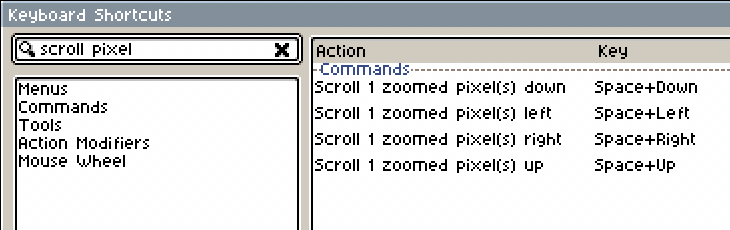Hey everyone! I just started using this wonderful program and I was curious if there was a way to navigate the pixel grid using the arrow keys, as opposed to using the mouse. I searched through the options for key shortcuts and found that I can bind the mouse click to a button, which is great, but I couldn’t find anything about navigation using the arrow keys. Your help is much appreciated!
You could try using Space+arrow keys or customize the “scroll one pixel” actions from Edit > Keyboard Shortcuts:
This instead of moving arrows it will scroll/pan the canvas one pixel.
Thanks! This is basically what I was looking for, although it seems to be kind of janky. Sometimes it only works with movements on the X axis, and sometimes only for movements on the Y axis.