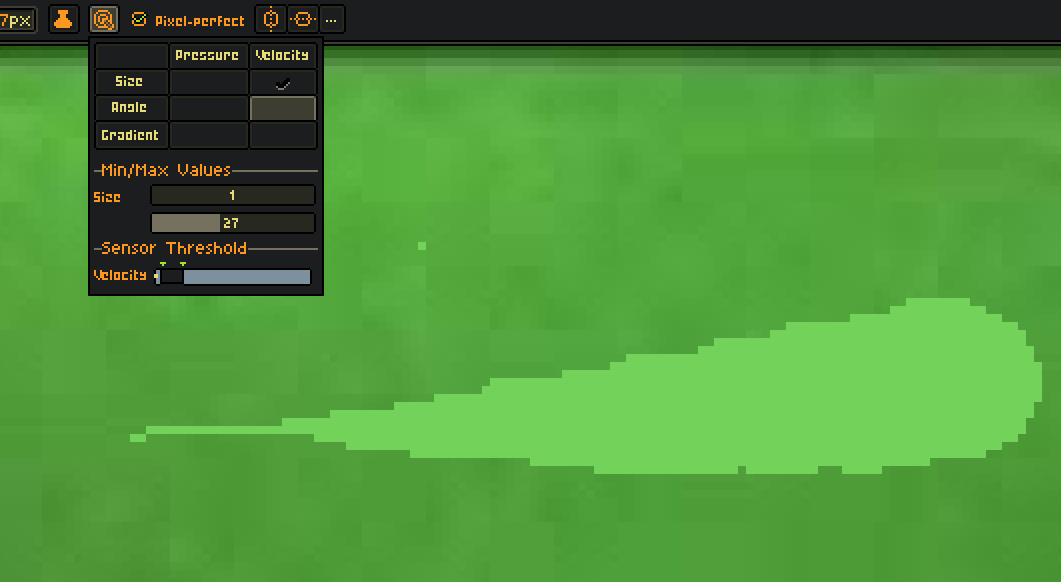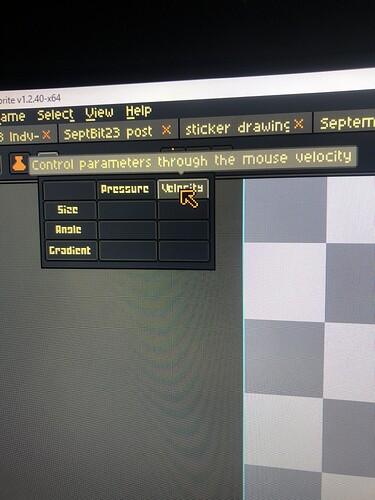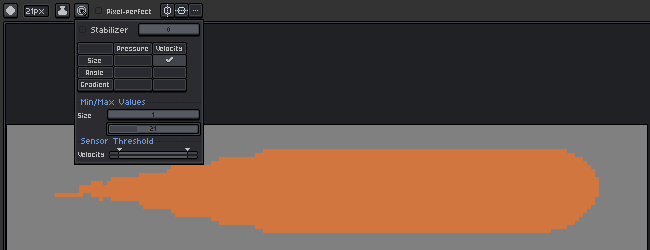It takes a hefty toss of my arm as of now to even see it get sensitive. Because of that, it’s unusable now.
As seen, you can tell i have to really get finnicky with the thresh hold entirely towards the left side. I have never seen the sensitivity go any bit near %30 and at that point the problem, again, is that I’m moving my mouse irrelevantly fast for drawing.
Might be intentional but it seems like a bug.
thats not for mouse, its for graphic tablets.
What does it mean when it says that over the quick info then?
its not the mouse mouse, its the pointer. idk why its like that.
hi there, i’ve noticed you had a similar problem two years ago, how did you manage to fix that?
i’m using v1.3rc6 and it appears to be working fine. so, maybe you could try to install beta and see if it isn’t doing better.
tests i did:
same settings as in your original post, it blasts the brush to the full size almost instantly:

(btw. it is also affected by mouse resolution settings.)
but either way, i was able to see full range, not just 30% max:
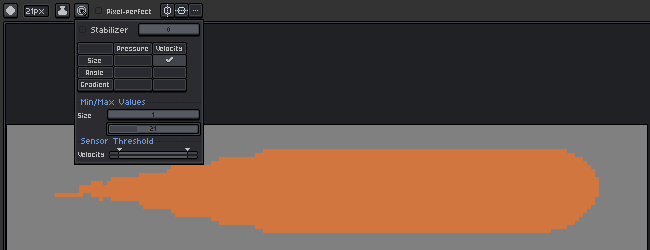
Hi @PiiZza_CAT. I think the problem is the upper threshold setting in Velocity.
Try moving the threshold to the far right.