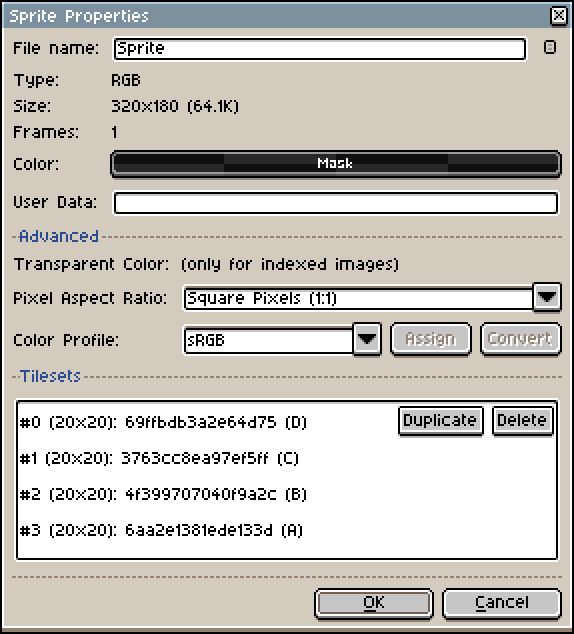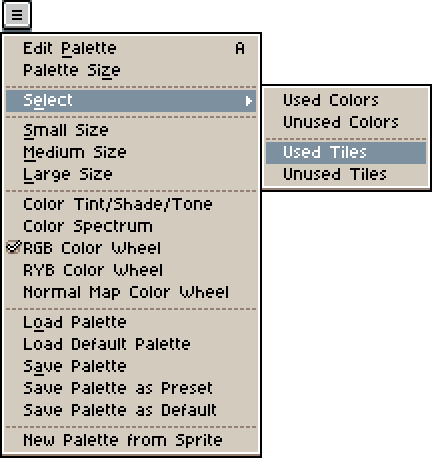Hello,
I noticed that I generate a lot of tilesets and I can’t manage them. When editing the properties of a given layer, I can see all the tileset I made, but I can’t delete them…
In short, what I do is, I’m working on a 24x24 tileset, but since my target is a very old console, I want to sometime convert to 8x8 in order to see if made duplicates with one or two different pixels by mistake. Old console are memory limited.
The problem is the following:
24x24 → convert to layer → convert to 8x8
8x8 → convert to layer → 24x24
I do that 3 or 4 times per sessions… now my file is cluttered with 100+ more different tilesets… Its probably a planned functionality, but, if others are experiencing the same, maybe it could be upvoted!  . It wouldn’t hurt to have a list somewhere where we could manage the tilesets.
. It wouldn’t hurt to have a list somewhere where we could manage the tilesets.
If I understand you right, then I would look under Sprite > Properties in the menu bar at the top.
There is a list of tile sets, with the layers that use them in parentheses. When you hover over a tile set two buttons – Duplicate and Delete – will appear.
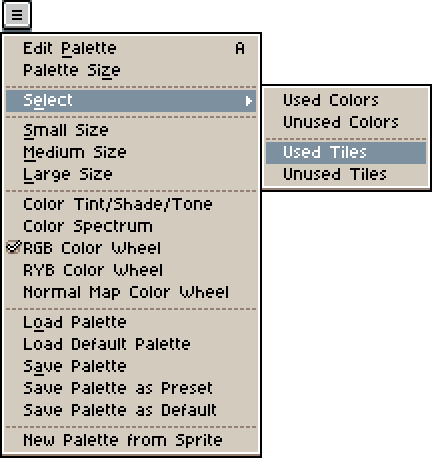
While not directly related to your request, there is also an option in the palette menu to create a range of the used or unused tile in the set (but not to select them on the map in the canvas).
1 Like
wow thank you. I didn’t think to check in the sprite properties… to me it was counterintuitive to look there since I’m not working on a sprite!
For the Used/Unused tiles, it doesn’t cover my use case. I’m working in 24x24, but with tiles of 8x8. I want to cleanup and optimize the nearly duplicate 8x8 tiles. Maybe it’s a case of a simple script too.
Thank you for your help, I’m quite happy to be able to remove all these tilesets.
![]() . It wouldn’t hurt to have a list somewhere where we could manage the tilesets.
. It wouldn’t hurt to have a list somewhere where we could manage the tilesets.