Whenever I tried to draw with the pencil tool cursor will stop for awhile then only move to pen location.
Turning tip double click distance seem to have temporary solved the problem.
But if that setting is turn off you won’t be able to swap color by touch and hold the pen.
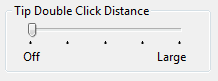
Hmm not sure if answer will help, but it did help me fix my lag issues with my Wacom Cintiq that had lag.
-
Make sure to connect your Wacom UBS directly to your computer.
-
If it’s not connected to your computer directly and it’s connected to a HUB splitter - make sure that the HUB splitter is powered on it’s own and not drawing power from the computer. (Pros and Cons of Powered Vs Unpowered HUB Splitters)
-
One post on the interwebs suggested " unchecked raw input and map absolute raw input and suddenly the cursor is actually responding properly"
Hope that helps