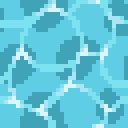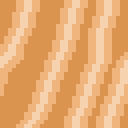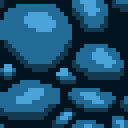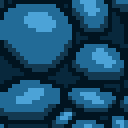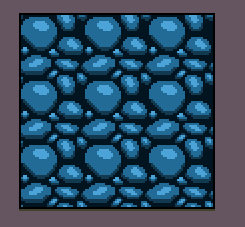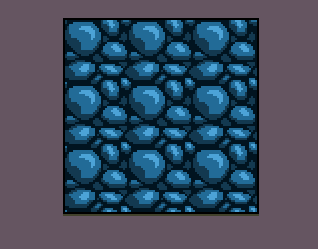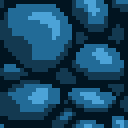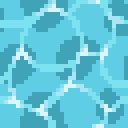
I was only able to find one tutorial that I could sort of follow, I for whatever the reason can’t seem to get the colors right, but any chance this looks like a decent Water Texture? I used the method to make it as seamless as possible
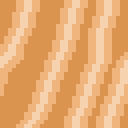
I could only find one Sand Texture online that remotely served as well…problem is I can’t figure out how to make it look like the original somehow
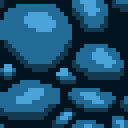
As for this Stone Texture, I couldn’t really imitate how the video maker made his, I have problems even with these seamless textures and have a hard part due to there being such big gaps as shown in this pic
1 Like
Your textures look great! I wish the rocks had a bit more detail, but overall if you keep it up I think you are on the right track.
Thanks, any advice on the spaces between the rocks? They’re supposed to be both shadows and gaps, I feel that they are too big
As for extra detail on the rock, I am kind following the vid I saw…admittedly his was more detailed but somehow I couldn’t really follow 100%
What about the water and sand?
You can add detail to the rocks by using the second to dark tones for areas to make certain areas around a shape or crevice lighter. In this case I would use the second darkest color to make rock shapes in the blank areas. As for the sand it is just kind of flat, it could use a bit more thoughtful randomness. The water tile has great foam but the underlayer is a bit flat I think. Either way If you keep thoughtful about your pixel art you will do well!
Thanks, I’ll think on how to do the latter two
Is this what you were thinking? Part of my problem is that I think that second to darkest color would get too close to the rocks themselves and as such won’t simply be in-between
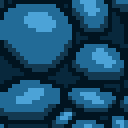
I was more thinking the difference between this:
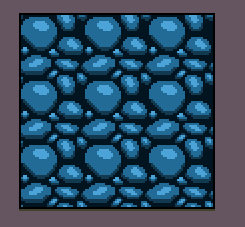
And this:
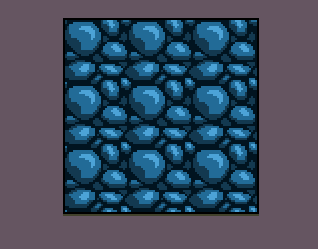
And as one tile this:
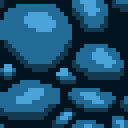
Vs this:
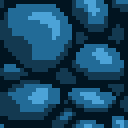
The main idea being to push things back using your palette so there is more depth… and I rounded out the reflection and shadows to add a little more shape. What do you think?
1 Like
Sorry, been busy for awhile
Works really well
I have a hard time coming up with even basic creative solutions, glad to have your help, know anywhere where I can find better references?
All I can say is that you should try to find what you like about the reference images you find. I really think
your art is neat. Here is a link to some tutorial-like content. The tutorials will walk you through the process to create the effects you want. Hope to see some more art from you! 
1 Like
Been looking through it
Sorry to bother, but gotta ask, you know any in-between?
I am kinda used to Mr Mislav’s way of teaching, while it’s very basic, it doesn’t exactly teach for things like characters that are less stick figured or for making textures that wouldn’t be so easy to figure out on a square
I think I could maybe make some characters with Medeiros, but I am too used to what are essentially stick characters…and there’s not much on those guys’ movement aside from walking and running
Or how to upgrade to a more thicker shape
What do you mean by in-between? I think I understand what you mean by being used to a specific teaching style. When you successfully learn how to do a walk or run cycle and exaggerating movement through animation techniques such as motion blur you can essentially learn how to do any type of character or object movement. Basically I am saying there are a lot of techniques along the lines of what you are saying and I think you might be able to adapt them to your needs.
I have a hard time doing much outside of the stick figures and the 8x8 stuff
I think I’ll try, problem is getting to figure out how to do the basics…I overcomplicate things until now
I might suggest watching MortMort and following along with some of his Aseprite videos, but overall I think from what I’ve seen from your art that you just need to create some shapes, use color palettes, and make sure that it looks good in the preview. I just suggest using the tutorials for learning or following something that you don’t understand.
MortMort: MortMort - YouTube
Animation/character video from him:
Thanks, I think I found his more step by step things
Don’t get it all, but I think I managed to make something