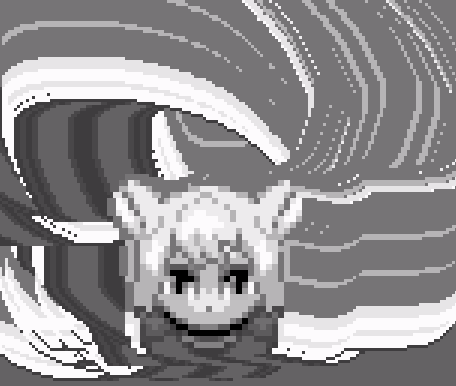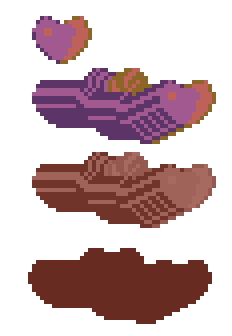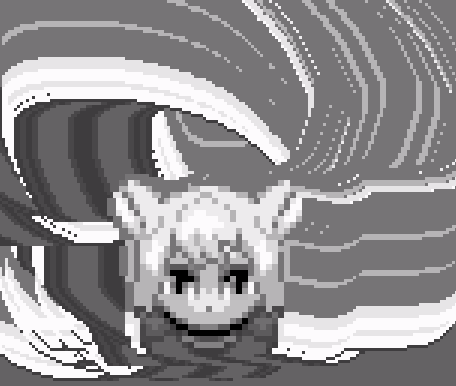I didn’t really know how to put this into words when searching so maybe this is a thing and I’m just not looking right
I would like to preserve the colors of a brush if I use a sprite to make one, also save them like this to. A option to colorize that brush, but keeping the values and then of course also have the current way it works as a 3rd mode where it doesn’t save any color information. Forgive the tacky looking sprite, I didn’t have a sprite on hand and also needed to have multiple colors on it for my example
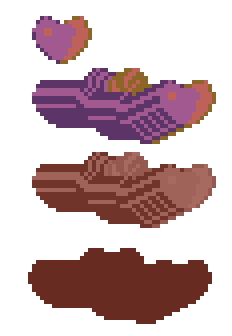
alredy a thing, thought it seems buged
if you switch colors it will make flat color but you can get it again by pressing the combination were its saved.
@dacap
Is the bug it not letting it swap back after going to a flat color? I pressed all the buttons and I still get a flat 1 color. Edit: just to be clear it does back to the original image colors when clicking on it like you said but the color,ink,extras do nothing seemingly. I’m assuming one can make it have it change the color but keep the values to like in the example?
One last thing, are there plans to change the size of the custom brushes? Idk if that’s even possible since some brushes would lose detail in their shapes but it’d be nice.
you have to select in color image color, then you see the alt+x, press that combination to get it with the original colors, if you pick another color it will overite and use the shape only
I’m still not getting a color with it keeping the values, sorry if I’m getting annoying. The only current way I can keep values is by setting a layer above to color mode.