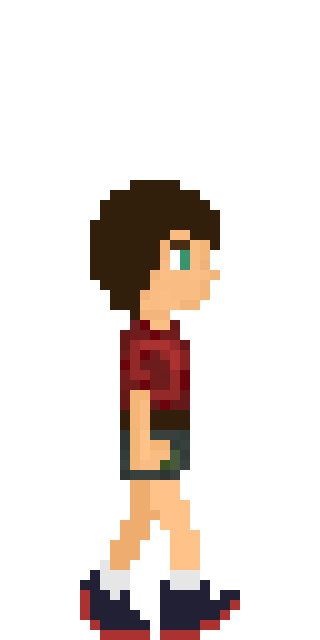
Should the arms be paired with exercise? It looks stiff now ![]()
Yeah, the arms should definitely be moving also, but I was really just trying to get a hang of the first. Lol
It’s great that you’re thinking about the torso movement, It makes the animation a bit better than it could have been, but the character’s bobbing motion isn’t very natural. You could add more frames, or duplicate frames to accentuate the 4 basic walk cycle parts (rise, fall, contact, push backward, repeat, etc)
Try looking up the animation principles walk cycle steps
Is this for a game?
What is your character’s name?
I find that these types of animations often get too caught up in the small details. Try to have some fun with it. Back to Critiques!
The identical brightness of the shoes and socks is visually distracting and makes it hard to follow and distinguish the movement of each foot. Where-as the legs are well done!
Also sidenote I don’t see the sleeve outline or separation which it needs. In essence, I think there may be too many similar shades of red that are not dark enough to make distinct and separate shadow shapes.
Extra Ease Of Use Tips: Try mirroring your canvas, using the preview docker, or even desaturating your character(either by layer mode or hue/saturation Ctrl + U) to get a fresh set of eyes on these things!
It’s great that you’re thinking about the torso movement, It makes the animation a bit better than it could have been, but the character’s bobbing motion isn’t very natural. You could add more frames, or duplicate frames to accentuate the 4 basic walk cycle parts (rise, fall, contact, push backward, repeat, etc)
yo! yes, I agree it’s not natural. To be honest I put very little effort into the torso animation aspect, I just wanted it to do a little more than just be static while the legs moved. For the walk I was looking at a bunch of different references. Two in particular that helped me, I watched this video on YouTube called “Female Walk Cycle animation reference, front and side views in slow motion. That one helped a lot I think. And then I reviewed the simple Stardew valley characters and their walk cycles from the character sprite sheet I had downloaded. So I thought I’d try not to do too many frames for this character. Like, I used 6 frames in this one for example… I noticed that Stardew characters have only 4 frames in their walk cycles.
Try looking up the animation principles walk cycle steps
Is this for a game?
What is your character’s name?
**The goal is to create a game one day in the future. I’m still super new at all this as you know can see, but right now I’m just working on trying to learn as much as I can and develop somewhat of my own style/s really, so no name yet for this character. This actually wasn’t even my day 1 creation.
This character was my day one character/animation, and it was like, 10 frames I think:
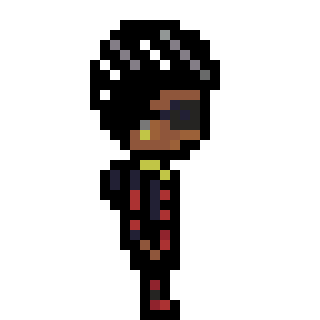
**
I find that these types of animations often get too caught up in the small details. Try to have some fun with it. Back to Critiques!
The identical brightness of the shoes and socks is visually distracting and makes it hard to follow and distinguish the movement of each foot. Where-as the legs are well done!
The gif in the main post, I did try to separate the legs by shading one of them darker, but I forgot to give the shoes attention.
Also sidenote I don’t see the sleeve outline or separation which it needs. In essence, I think there may be too many similar shades of red that are not dark enough to make distinct and separate shadow shapes.
Yeah, I didn’t really focus too much on the sleeves or the upper half as much as the legs to start. So I just decided to keep the arms static. Actually I had done one with the arms moving and it was awful before the one in the main post, and decided not to post. lol
Extra Ease Of Use Tips: Try mirroring your canvas, using the preview docker, or even desaturating your character(either by layer mode or hue/saturation Ctrl + U) to get a fresh set of eyes on these things!
I have used the mirroring feature, I have not gotten into shading yet though really. I’ve been watching a bunch of YouTube pixel artists like Adam Youniss and Brian James Greer and Pixel Pete. They seem to good advice regarding shading and dithering among other things.
Anyway, thanks for the feedback! I do appreciate it!
Here was the first version of the main post gif, I had over Darkened the left leg to help myself Distinguish the left from the right. But I still did forget to mess with the shoes.
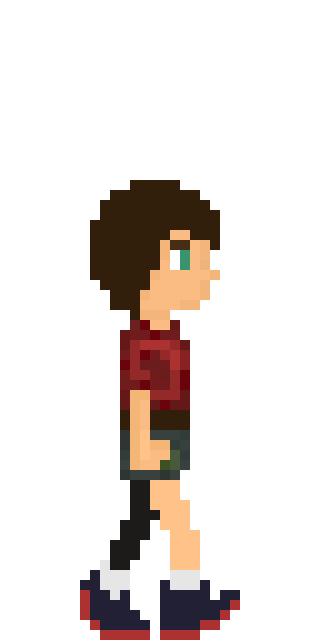
I’m not sure why the gif is not working. In this one ![]()
I did try a version where the characters arms were moving but it was awful and decided not to post out and code the one in the main post.
Here:

Over all the animations pretty good, I’d say make the arms sway it adds more life to the character also blinking could also so help too.