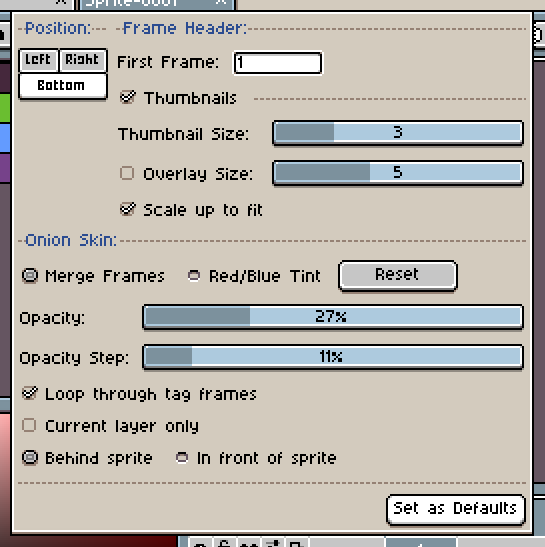Hello. I always set the layer thumbnail size as 2 for all projects. Yes, there are no options to set the default layer thumbnail size right now and ovbiously it’s not a smart way. Can anyone know which file can be changed to this setting? Thanks in advance.
Currently the thumbnail size is saved in the document (as other options) instead as a global preference. Maybe this setting should be moved to global, but I’m not sure.
What do you think @dacap?
i would keep it stored where it already is, since some users might want to have different thumbnails settings for different files.
but i’ve noticed one thing:
there is shortcut for showing thumbnails in timeline, but there’s no apparent change unless the thumbnail size is more than 1. but 1 is its starting value.
i’d say it’s confusing to hit show thumbnails shortcut and not see any of them, so it seems reasonable that thumbnail size should start at 2.
of course that value could be a separate slider in preferences/timeline just like default starting frame - i can imagine that being useful on smaller screens.
In some way this is related to the following issue:
As these Timeline preferences are not available in Edit > Preferences > Timeline there is no easy way to change the default options for new sprites (just like in Edit > Preferences > Background or Grid).
I’ve noticed the same thing some months ago doing some testing, and forgot to write about it, the shortcut makes no sense by default. It should start the thumbnail size at some size like 2, thanks for noticing this @Olga_Galvanova ![]()
Why not keep it stored, but have a default for new files one can change in the settings?
Yes, this is what I’m looking for. It’s not saved for all documents unlike the timeline position. I haven’t read the source code yet, but if this is the hard-coded behavior, I’ll wait for the developer to release the new version which can save this setting globally.
I’ve been using Aseprite for a while now, and I totally agree that having the ability to change the default size of the layer thumbnail would be a fantastic addition to the software. It can get a bit cumbersome when you’re working with a lot of layers, especially when they’re all at different scales.
Wow, this is nice! Can’t wait for the next update. And sorry for the late reply… I just noticed it now.