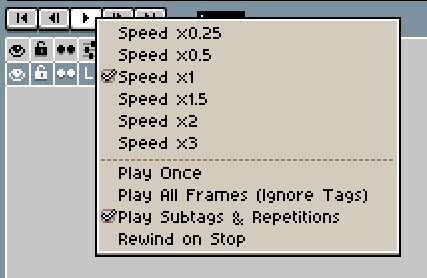Hello asepriters! ![]() After several months we’re preparing the first release candidate to finally move forward to v1.3 (and leave v1.2 behind
After several months we’re preparing the first release candidate to finally move forward to v1.3 (and leave v1.2 behind ![]() ). If everything goes well (and probably with a couple of extra release candidates) we will finally put v1.3 in the main channel (and the beta channel will be used to bring new features quickly).
). If everything goes well (and probably with a couple of extra release candidates) we will finally put v1.3 in the main channel (and the beta channel will be used to bring new features quickly).
A list of changes and fixes in this v1.3-rc1:
- Prefer native file dialog by default on Windows & macOS #3615
- macOS: Added a QuickLook plugin to generate thumbnails and previews #834
- macOS: Fixed shortcuts for Edit actions when the native file dialog is displayed
- You can switch back to the Aseprite file dialog unchecking the Edit > Preferences > Experimental > Use native file dialog option
- Disabled multiple UI windows by default #3556
- You can re-enable it from Edit > Preferences > General > User Interface or Edit > Preferences > Experimental > UI with multiple windows
- Added support to load/save QOI files #3121
- New “Copy Path” option right-clicking a tab
- New Repeat field to animation tags #1740 #1275 t/3964 t/4227
- Added option to play/preview with subtags & repetitions
- Show saved undo state in Edit > Undo History window #3578
- CLI: Added support to save multiple files with
--save-as#2442 #3629 t/16491 (thanks to @anGie44) - New tagname format (
--tagname-format) to export JSON data #1514 #3611 (thanks to @natebot13) - Added several missing strings to translate the UI to other languages #2809 (thanks to @iamOgunyinka)
- Optimized save operation on files with several/huge tilesets
- macOS: Fixed memory leak in the regular usage of the program #3592
- Fixed general look of the Dynamics popup + added more possibilities to customize themes #2676 #3519 #3554 #3565
- Fixed normal color wheel #3015 (thanks to @cs-altshift)
- Fixed incorrect BMP file size set during save command #3534
- Fixed generation of non-visible colors using “New Palette from Sprite” #3505
- Avoid color reindexing when duplicate colors in GIF file #3426
- Fixed uninstalling/updating extensions with subdirectories #3385
- Fixed bug where Advanced Mode disabled the Tilemap tool #3478
- Fixed bug when exporting from a sprite with layers that have the same name #2656
- Fixed bug where the FG color changes to the palette entry zero when the eyedropper picks a pixel of mask color #2813
- Fixed spray tool in Indexed mode not handling masked color as expected #3063
- Keep/restore the timeline position for each sprite/DocView #3676
- Fixed
{duration}field for filename format #2998 - Fixed update Preview Window after pasting Frame #2215 (thanks to @Joefish)
- Lua: New API objects like Dialog:canvas() (api#87), GraphicsContext, app.theme, and Timer (#3251)
- Lua: New API to save user & extension properties into objects #3625 #3631 api#88
- Lua: Fixed bug with
app.command.MoveMask()t/10437 (thanks to @behreajj) - Lua: Fixed the Slice properties menu group (thanks to @thkwznk)
- Lua: New ev.fromUndo to detect changes from undo/redo #3539 t/15828
- Fixed other UI bugs: #3274 #3433 #3595 and several crashes including #3504 #3530
This version includes a lot of new scripting capabilities, like the Canvas widget, we hope this will bring new possibilities to extend Aseprite in a near future.