So im new to using aseprite and im really loving it so far. For my current project im trying to create a looping sun/moon orbit around a central point on my art but im curious if theres a way i can do that without moving it every single frame. Is there a way i can just simply choose a path and set custom durations or will i have to set it up frame by frame for simple movement?
Hey, @Noki . The following script might be just what you’re looking for…
Hope this helps.
@Blue thank you I will give that a try. I did not know that scripts existed like this! Is it possible to have the path go off screen do you know?
I’m not sure if the script will let you move objects off screen, although it’s worth a shot. If you can’t make it work, however, I would approach it in the following way…
- Making sure my canvas is large enough to fit the whole motion path of my object(s).
- Create a border with a gap in the center that’s my animation’s final canvas size. (e.g. - If I want my animation to be 32x32, but requires a 64x64 canvas to animate properly in Aseprite, I’d make my canvas size 64x64, then add a border with a 32x32 gap in the center)
- Create my animation accordingly.
- Once I’m happy with my animation, save the project file (so I can make adjustments to it later if needed).
- Crop out the border when I’m ready to export it.
I’m not sure if a simpler method exists, but that’s how I’d work around the problem. If something I’ve said isn’t entirely clear, please let me know.
@Blue so i have downloaded and i am trying it out. i think this will work except i think i am misunderstanding something. when i animate it it jsut keeps jumping around the circular path but its not going smoothly. is there a youtube tutorial or something that i could get linked to find an in-depth instructions?
@Noki I don’t know of any YouTube tutorials off the top of my head, so you’ll have to search yourself. However, I can make a test file for you to study from. Look over the layers closely to see how I set them up.
These are the settings I used for the script itself:
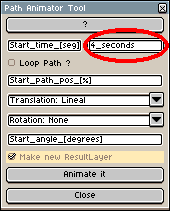
(Edit: There’s more information about how the script works if you click that “?” box in the window)
And this is the animation I end up with:

There’s more information on the script at the following page: Path Animator Script by Gasparoken
Beyond that, it’ll be a matter of trial-and-error. Good luck to you, just play around with it and you’ll get it soon enough. 
@Blue my animation isnt going smoothly like taht. it keeps jumping around from spot to spot on the circle orbit in a triangle with the top tip being the start position. im doing as you showed and i have looked for
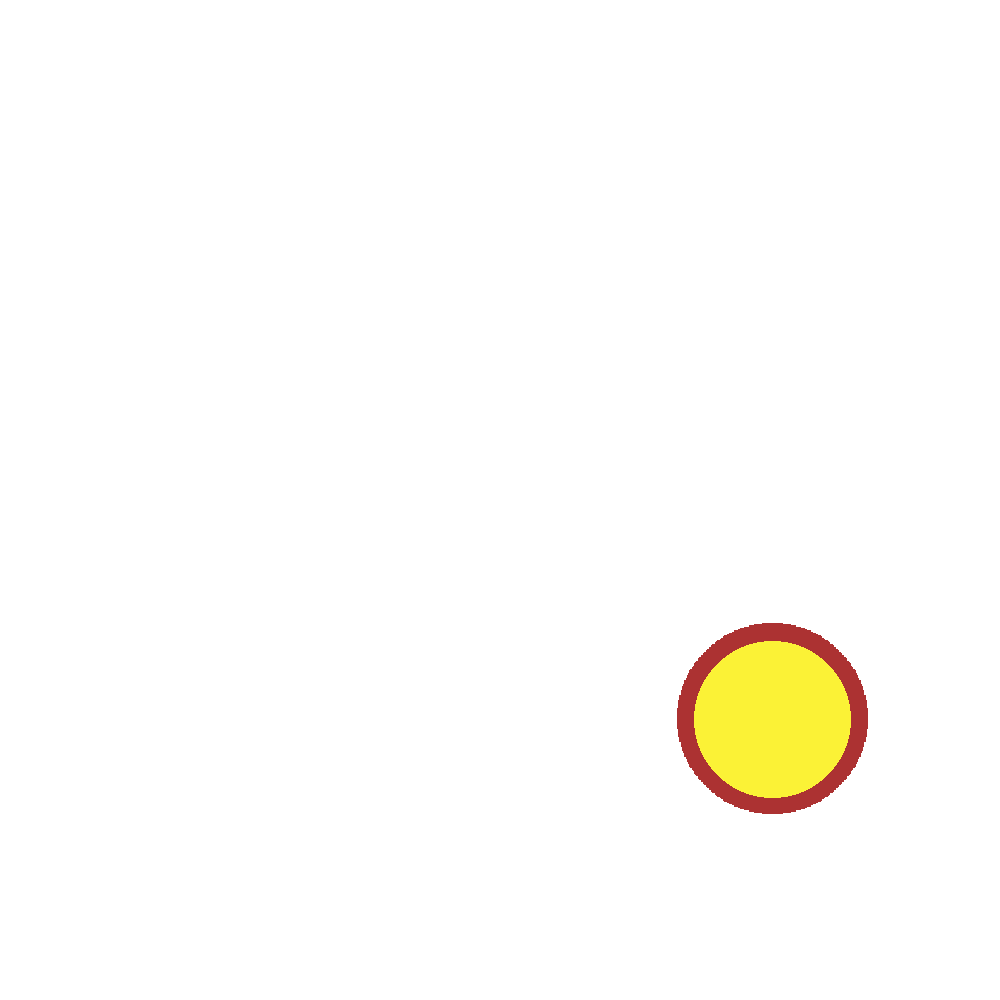
this is whats happening
Can you upload a copy of your Aseprite file that I can look at? There could be several reasons why it’s jerky like that (frame duration, path object not being drawn properly, etc.).
@Blue i can but how do i go about doing that? it wont allow me to upload anything but a jpg, gif etc