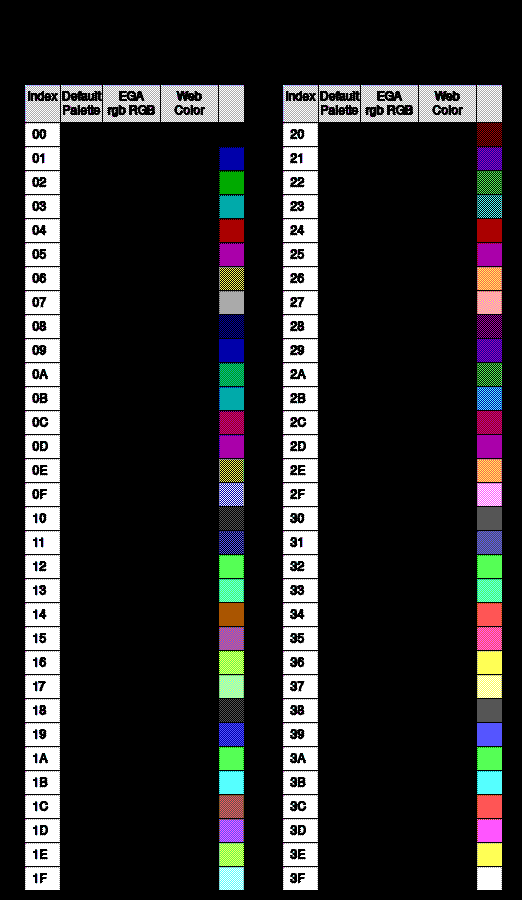This script sets your image to a blended EGA palette then dithers it to the original EGA palette.
It can be downloaded from https://invisiblespiders.com/egaify.zip
There is also an intro video available at Introduction to EGAify script for Aseprite - YouTube
Feedback is welcome.
6 Likes
Hello Dan, thank you very much for creating and sharing this script! 
I have added it to the script list of this post, I hope you dont mind ^^
Aseprite 1.3 beta introduces a bug where if the same colour appears in the palette twice it selects the one closest to the end rather than closest to the beginning.
Because this script uses the palette position to work out the two mix colours this was throwing off any instances of black in the image.
This is solved by changed all non-used palette swatches to partially transparent.
Now it selects the black swatch at the the first index position again.
Hello Dan,
I find this script of yours VERY useful.
with that, I am concerned with one thing:
some of the pure 64EGA colors are transformed into a bit of a different color.
I did some test: opened the wikipedia’s EGA pallete as was found here and used the EGAify 1.1 through Aseprite.
As can be seen below- the results are not perfectly match. Fore example:
- color number 18- originaly dark green that turns into gray after EGAifying.
- color number 20- turns to be a light of a color compared to original
- colors 24_25- turn to be darker compared to the original
- color 29- turns from blueish to purple
is there a way to match a bit closer the original EGA pallete to the pallete that EGAify offers?
I added as an attachmant the EGA pallete after the EGAify manipulation.
it can be compared to the original EGA pallet as is found https://moddingwiki.shikadi.net/i/3/3d/EGA_Table_Hex.svg