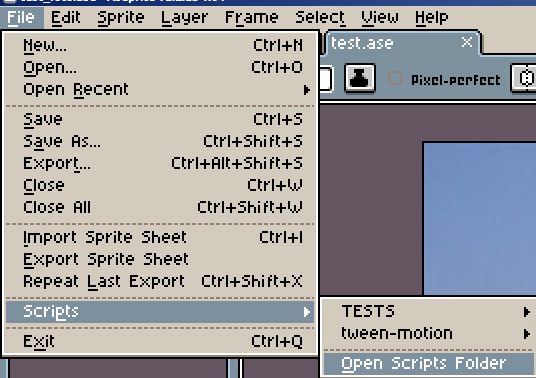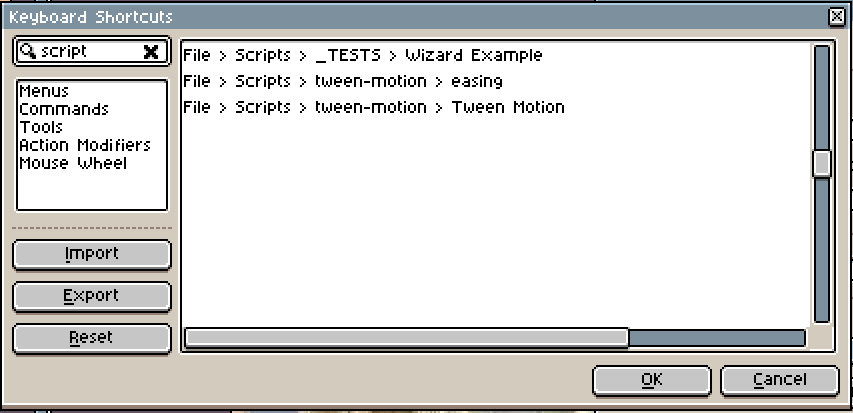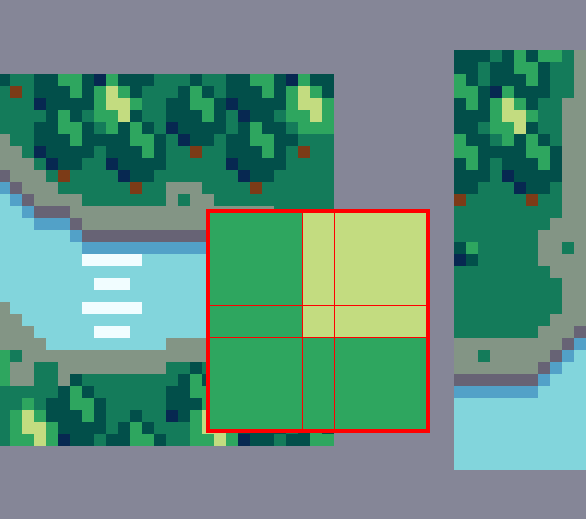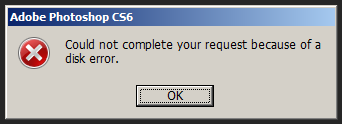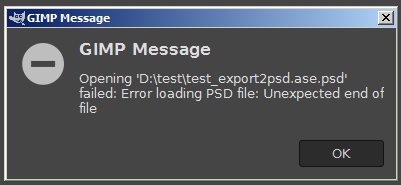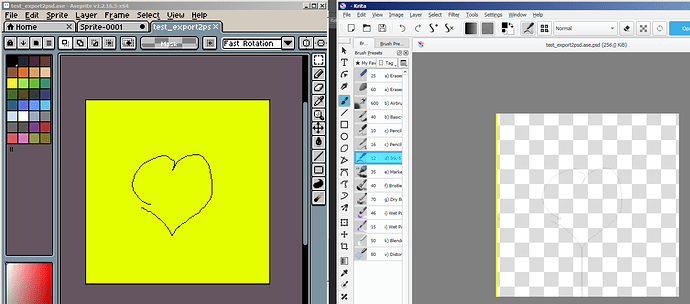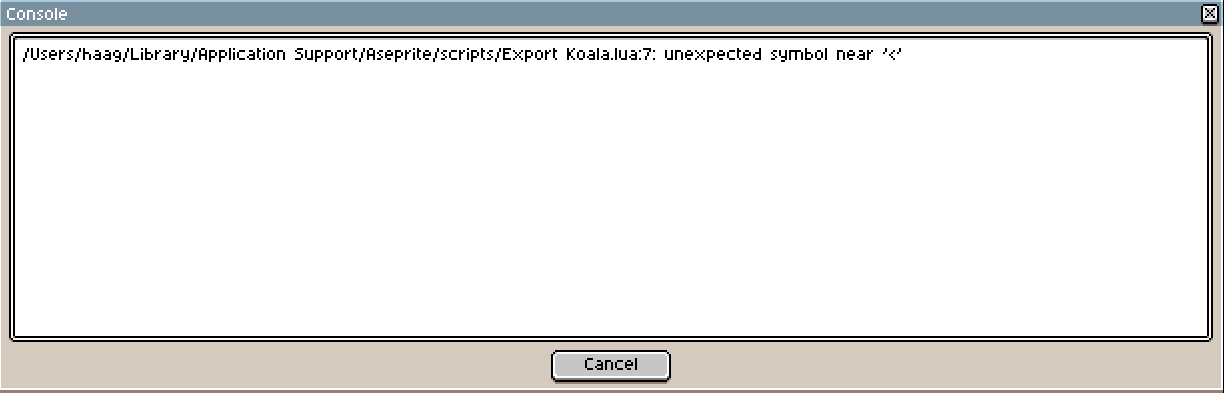Hi Aseprite friends! ^_^/
I’m going to make an Aseprite Script compilation here, I’ll try to gather links and info about all the scripts the community has made into this post. If you are interested in scripts and can be of any help, please don’t hesitate and help me!! ![]()
HOW TO INSTALL A SCRIPT:
- Download the script (scripts are files with .lua extension, so if you download them as a .zip file you will need to uncompress them)
- Open the user script folder
- Copy the script in that folder (if you want you can also create folders there for organisation)
- Restart Aseprite.
- Then you will be able to access to that script from the File > Scripts > YourScriptName menu option
- You can also create a Keyboard Shortcut for each script that you want from the Edit > Keyboard Shortcuts menu (type “script” in the search box to find them easily)
HOW TO CREATE A SCRIPT:
- You should know how to program a little bit, or at least don’t be scared of trying

- Learn a bit about Lua:
2.1 all you need to know about Lua.
2.2 online tester for normal Lua code. - Aseprite scripting API:
3.1 on GitHub
3.2 on Aseprite.org - Get help from a (free) LLM (they can teach you and also help you fix bugs):
4.1 Anthropic’s Claude
4.2 Google’s Gemini
4.3 OpenAi’s ChatGPT
4.4 Local (Open Source) models using Ollama
SCRIPT LIST:
- Aseprite Script Examples (by dacap) - GitHub - aseprite/Aseprite-Script-Examples: Examples of scripts for Aseprite v1.2.10 that you can modify and use for your own custom actions
- Touch Toolbar helper (by dacap) - link to file
- Slice (by molingyu) - GitHub - shitake2333/AsepriteScript: My Aseprite script Lib.
- Displacement (by heidi) - GitHub - Heidi-Potato/scripts-for-asesprite: Contains some Asesprite scripts
- Timer script (by goustkor) - GitHub - goustkor/Aseprite-Scripts: My aseprite script
- Multi Color Replacer (by goustkor) - GitHub - goustkor/Aseprite-Scripts: My aseprite script
- Pixel Stats (by haloflooder) - Releases · haloflooder/Aseprite-Scripts · GitHub
- NxPA Studio (by Kacper Woźniak aka thkaspar) is a powerful script suite that consists of:
Scale: a script that allows for upscaling pixel art without introducing new colors using a variety of algorithms: Nearest Neighbor, Eagle, Scale2x and a custom algorithm named Hawk.
Tween: a script for effortless animation inbetweening based on position.
Note: a to-do list app inside Aseprite.
Link to demo in Twitter. - Various Aseprite scripts (by Chris Anselmo aka christopherwk210)
image/color-overlay.lua: Overwrites all non-transparent pixels in the current layer with any given color/opacity. Can be applied to the current layer or to a new layer.
image/stroke.lua: Outlines all non-transparent pixels in the current layer with any color and width. Can be applied to the current layer or to a new layer.
timeline/add-frame-background.lua: Adds a new frame to the timeline, copying cels from every layer but the active one. Useful when working on animations with a background.
misc/midi.lua: Generates a piece of music based on the colors in the current cel image, and outputs the result into a midi file. (midi demo) - Generate normal map (by Rucho/るっちょ @ruccho_vector) (demo)
Download version for one frame
Download version for all frames - Parallax tool (by Hazel Quantock aka TekF) (demo)
- Isometric Box Generator: (at itch.io) (at github) (by Kamil @darkwark) (demo)
- C64 helper scripts for Aseprite (by Viza74)
- Aseprite Scripts by aquova
Color Compliment:This script asks for a single color and returns the HSV color compliment according to the color wheel.
Hue Generator: This script asks for two colors and the number of intermediate colors you wish to generate. The script will then give a window with a range of colors between the two that were given.
Shade Generator:This script will give a range of shades brighter and darker than the color that is given, ranging from black up to white. - aseprite-scripts (by rikfuzz)
antialias.lua
outline.lua - AsepriteScripts (by Cotu41)
fillNonTransparent.lua
movingScanLines.lua - AsepriteScripts (by alexpennells)
ImageBorder.lua
LayerBorder.lua
SpriteLamp.lua - APNG reader/decoder (by kettek) (Work in Progress by now)
- Isometric Guidelines (by oscb)
- Mask layer-like extensions (by masakazu-k)
- aseprite-xcolor (by steven-kraft): An external color picking script for Aseprite using xcolor by Soft. Allows you to pick colors from outside of the Aseprite application. Currently only tested on Linux.
- Aseprite-Export-Tags (by StarJackal57): Exports the tags of the active Aseprite sprite and exports as a horizontal png strip. The file is labeled with the proper suffix to make import into Game Maker projects much simpler.
- PixeLips (by BoThompson): An Aseprite Script Plugin to implement using Papagayo files to animate Lipsyncing
- Color Shading (by Dominick John aka domjohn): An Aseprite Script to open a dialog with relevant color shades - aseprite/Color Shading.lua at master · dominickjohn/aseprite · GitHub
- Export sprite’s layers as individual images (by Juan Gaspar): Script that exports all layers on a sprite as individual png images with their own name and on a specific folder. https://gist.github.com/rapsaGnauJ/5c4c43f060d633369b9447ae21cc4491
- Listing and removing all slices (by Jonathan Smårs (jsmars)): Creates a list of all the slices in your document and allows you to delete them (even corrupt slices that do not show up in the view). GitHub - jsmars/DevTools: A collection of scripts and tools for developers categorized by application
- Screen color picker for Windows (needs .Net 4.6.1+) (by endlesstravel): Escape to exit, mouse click to pick color (change bg, change fg, add color to palette). Dowload: Aseprite-Sprite-Win-ColorPicker Releases - Gitee Project: endlesstravel/Aseprite-Sprite-Win-ColorPicker
- 1-Point Perspective Helper (by GunTurtle): A lua script for Aseprite that quickly generates single point perspective. Aseprite - itch.io
- Export to PSD (by Tsukina_7mochi): This script is used to export to Photoshop’s .psd format from Aseprite aseprite-scripts/psd at master · Tsukina-7mochi/aseprite-scripts · GitHub If you have problems opening the exported PSD, you can try using this revision of the script file (right click on the link and choose “save link as”).
- Cycling keyboard shortcut (by Gasparoken): You can associate a keyboard shortcut to a script, and you can also make that script cycle between tools, brushes, etc. How to create a cycling keyboard shortcut
- Export Tags to Gif (by ThunderFD): It exports all tags as individual gifs GitHub - ThunderFD/Thunders-Aseprite-Scripts: Scripts that I've written to help me automate repetitive tasks in Aseprite.
- Bulk rename Tags (by Arkogelul, dacap and myself): This script can find & replace strings, and add prefixes or suffixes for tags in ase files. You can download it here.
- Change the palette of several sprites (by dacap): (Before using these scripts create a backup of your sprites).
- Copy Merged Scaled (by YellowAfterlife): Copy a merged version of the sprite layers, and also scale it up so that you can paste it wherever to show it to people
- Rotation tweening (by Gasparoken): Youtube video, Script here.
- Mark cels based on frame duration, or manually (by libroumque): Original tweet, view it on github or download the script. UPDATE: GitHub Link’s dead, but script was rescued thanks to V972 here - link to Google Drive here.
- Record (by sprngr): Is a suite of LUA scripts for taking incremental snapshots of your sprite for the purpose of making a time lapse/progress gif. Links: itchio and github.
- Aseprite Mega Drive Digitizer (by themrcul): Gets art directly and immediately from Aseprite to the Mega Drive (to be exact, to a Mega Everdrive X7 connected via USB) . Links: MegaDriveDraw Release 1.zip and MegaDriveDraw Release 2.zip.
- Center the current selection on the sprite (by tuxpup): It takes the current selection and centers it on the current canvas. Link to repo: ~tuxpup/asesprite-script-center-selection - "Center Selection" script for asesprite - sourcehut git
- Reduce the bit-depth of the palette (by sandor): It reduces the bit-depth of the palette colors. Link to repo: aseprite-scripts/Reduce palette bit-depth.lua at master · sandord/aseprite-scripts · GitHub
- Import tags from exported JSON (by jest): It Imports existing tags from the exported JSON. That’s useful so you don’t have to re-tag every animation for similar sprites. Link to repo
- EGA dithering script (by Dan_Beeston): This script sets your image to a blended EGA palette then dithers it to the original EGA palette. Youtube Video - Download link: https://invisiblespiders.com/egaify.zip
- Export to GameBoy format (by boombuler): It exports the current sprite to gameboy assembly. Link to repo: GitHub - boombuler/aseprite-gbexport: a gameboy sprite export script for aseprite
New Ones (added on 2024-04-18)
- Path Animator (by Gasparoken): A tool for animating an image (multi-layer allowed) according a desired path - Repository here.
- Merge All tags (by jest): It will just combine all your open tabs into 1 spritesheet.. Link to repo
- non-empty cels counter (by Unknow0059): It displays the total number of non-empty cels from visible layers. Or, in naive terms, the total frame count.
- Perlin Noise Generation (by Ondrej_Pokorny): It generates perlin noise, that can be used for water/clouds textures. Scritp for generation of normal maps is in repository as well - link to repo
- Aseprite Scripts by David_Barker
Ghost Images : Animation effect similar to onion skinning. The script will generate a new layer containing a number of ‘Ghosts’ of previous frames.
Layer Transition : Generates a new layer with a simple transition effect between two existing layers.
Load Palette From CSV : Load a palette from a CSV file with red, green, blue, alpha columns.
Save Palette To CSV : Save current palette To CSV file with red, green, blue, alpha columns.
Selected Pixel Count : Counts the number of pixels in an arbitrary shaped selection.
Github repo https://github.com/davebarkeruk/Aseprite_LUA_Scripts - MSX image file import v1.0 (by NataliaPC): It imports MSX image files. - Github repo
- PalRowMax(by BraidAcer): It scans an indexed color image and tell you if you’ve used more than X palette colours in a single pixel height horizontal line - link to drive.
- Simple Color Range Multi-Select Noodle – SCRMSN (by J19): It lets you select colors continuously instead of one-by-one like you had to do with the built-in tool: select-> color range. Available (for free) on itch.io.
- UPDATE: GitHub Link’s dead, but script was rescued thanks to V972 here - link to Google Drive here.
- Noise (by shemake): By default, it will create a new layer and scatter it with single pixel dots in your current foreground color. You can control the density with the first script option (higher numbers = LOWER density). Even better, if you want to create noise using a brush, all you have to do is choose the “Use current brush” checkbox and the script will apply the brush anywhere it would have created a speck of noise. - link to github
- Find Orphan (by shemake): It will find orphan pixels. - link to github
- Import Images from a folder Into New Layers (by JJHaggar, me XD): It imports images from a folder into new layers. Link to repo
- Auto Mirror (by semplar): UIt helps with seamless tiles of any shape, like isometric ones. Link to repo
- Asesprite-TF-Atlas-Editor (by CoolModder): Script for editing XML atlases for Towerfall - Link to repo
- Memo (by CoolModder): Script for viewing txt, xml, and json files. Editing not supported - Link to repo
- Aseprite Export Tooling (by emscape): Extension for exporting spritesheets / frames + layers as seperate images - Link to file (for free) on Patreon.
- Paint Drip (by emscape): script to create a Paint Drip animation - Link to file (for free) on Patreon.
- Emphasise layers (by emscape): script to emphasise your working layer within aseprite. With this you can finally see well what you’re doing when working with complex sprites - Link to file (for free) on Patreon
- Isometric Tiles (by motero2k): a script for isometric “tiled mode”. It clones the selection to see how the texture fits - Link to file
- Palettize: Better control when applying a palette (by Projectitis): It allows you to load a palette and then preview your image with that palette applied. You can adjust HSV sliders until you are happy with the mapping before applying it. - Link to repo
I’m making some scripts too (I’m not very good though), when they are more or less functional I’ll be adding them into the list.
Also, I’m sure that there are lots of people making Aseprite scripts out there, so if you know (or you are) one of them, or have any suggestion, please leave a comment!! ^^