You can save and load palettes from the menu at the top of the palette: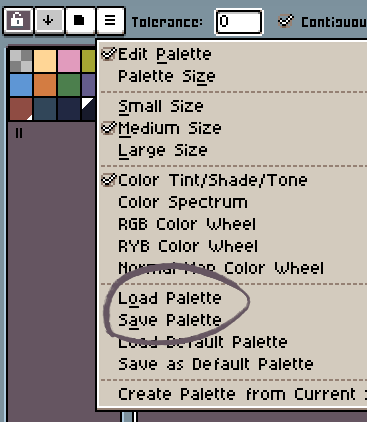
You can save them anywhere and load them from anywhere.
If you want them to show up in the Presets list so that you don’t have to load them for new documents, I believe you’d need to place them in a folder in {your Aseprite folder}/data/extensions, and provide a package.json that tells Aseprite that the file is a palette and has other information about it. You can use the existing palettes as a guide. If you select one in the presets, you can click “Open folder” to see the data, including the package.json that accompanies it. It looks like all the default palettes are in GPL format, you can save your palette in that format from within Aseprite.