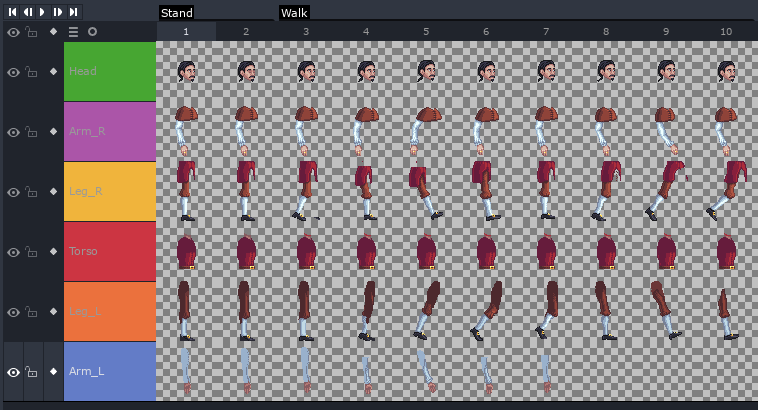Well, those are just bases. Unless you’re intentionally making stick-figures, you’ll want to get some colors and shapes involved. Simple ones will do for now, just define the shapes of the head, torso, front arm and leg and back arm and leg. I like to do it on separate layers, but this might unnecessarily complicate things. Use simple solid colors - brighter for the font arm/leg, darker for the back ones (I use front for closer to the camera, and back for farther from the camera).
Also, sprite size matters a lot. 16x16 is needlessly limiting, and unless you’re a pixel art god, you’re probably not going to make something you’re happy with. 32x32 is still small for a character imo, but it depends on what it is you’re doing. I’d go for a sprite that’s atleast 48 pixels tall, maybe even 64 (unless you’re size-constrained by a game engine or art direction ofc)
Here is a screenshot of my layer setup for my walk animation. Granted it’s 126 pixels tall, but the same thing could apply to your case. I started with just solid color shapes that I rotated/changed/defined into the final thing. With this many pixels it was quite a lot of work polishing the shading, but if you go for a smaller size with fewer colors, it will be way quicker.
Here’s a link to my final result: Animated Characters for my Game
Also, this could be of use to you: Pixel Art Tutorial Dump - Album on Imgur