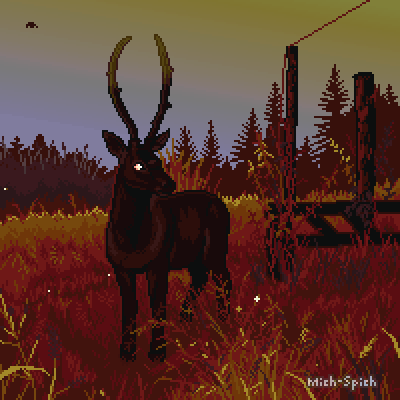Basically, I wanted to change the color of all the frames in this gif, however I accidentally only did it for a singe frame. Is there any way to apply this hue/ color change to all of the frames (aside from doing it all over again)?
Thank you in advance, below is the animation in question.
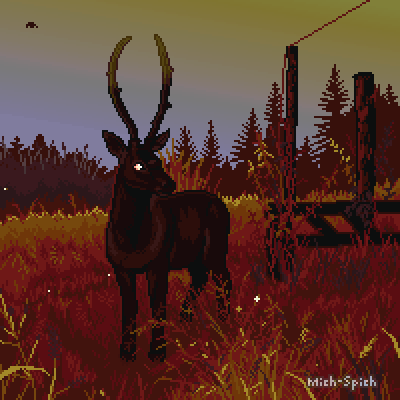
3 Likes
Yes, select the entire layer by clicking on the layer name, which will select all the frames in the layer, then apply the hue/color. You might need to do it over again if you don’t remember the precise values of your first edit though. Using shift, you can select as many or as few layers/frames as you need.
That’s a gorgeous animation by the way.
I found out a way, thank you so much for the help and comment! <3
1 Like