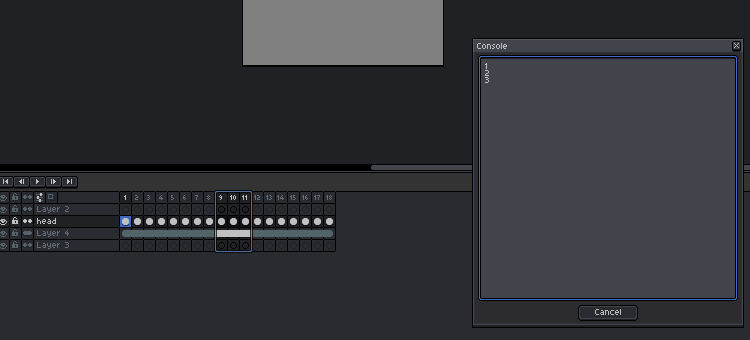returns an array of selected cels, but I want to set the range of these active cels because I use replace color which requires the cels are valid
i had to look it up again: to set range of cels one needs to set range of both layers and frames: Create New Continuous Layer - #2 by thkwznk
When I do that, it seems to select all the cels in the layer rather than 9-24 which I need for
replacecolor
local replace_frames = {9, 10, 11, 12, 13, 14, 15, 16, 17, 18, 19, 20, 21, 22, 23, 24}
app.range.frames = replace_frames
app.range.layer = {head_layer}
hmm. interesting. ok, first, it should be range.layers - not just layer.
and also it appears that we can’t address layers directly by name…
however, i made some tests and i’m a bit lost too.
i tried this:
app.range:clear()
local target = "head"
local replace_frames = {9, 10, 11}
for i, layer in ipairs(app.sprite.layers) do
if layer.name == target then
app.activeLayer = layer
target = layer
end
end
app.range.layers = {target}
app.range.frames = replace_frames
for i, wut in ipairs(app.range.cels) do
print(i)
end
and this is the result:
the range clearly isn’t just cels at [ “head” , {9,10,11} ], however, when iterating through range.cels, the result is correct: 3.
to make things worse, it seems it matters what range is called last. in above example the last is range.frames, but if it’s range.layers then the output looks like this:
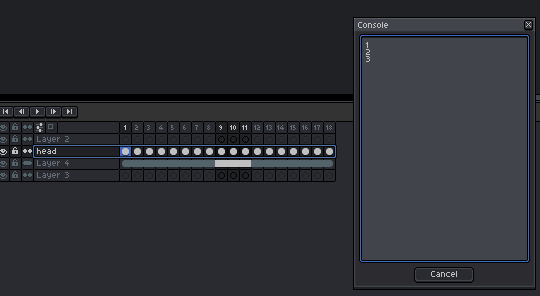
but the printout of range.cels[i] is still 3.
so… yeah, this is confusing.
sorry i can’t help more. i don’t know if this is just a bug in the way how aseprite renders the range on timeline, or if script is wrong or what is going on.