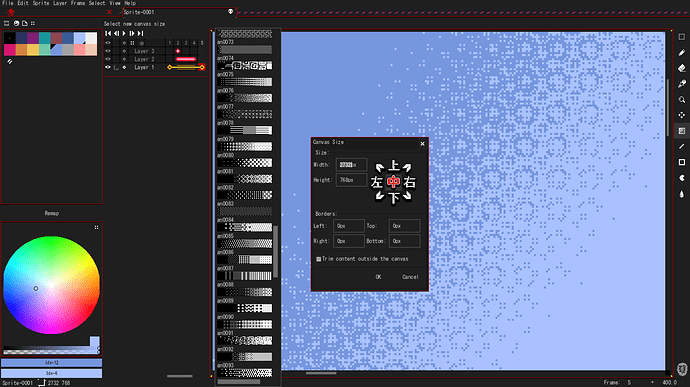I was looking at themes and found this and It just make me curious. What are those like “custo dithering”(?) things at the left? How can I get some like that? Or maybe just custom brushes in general?
hi, i think you should name the thread according to what it is about.
anyway, custom brushes are brushes created by user.
draw your brush, make a selection and go to edit → new brush or hit ctrl + b and you’re done. like this: Imgur: The magic of the Internet
these brushes can be used by fill tool as well.
custom dither patterns are similar, just more complex. they are used by gradient tool, during conversion from rgb to indexed mode and as a pressure / velocity brushes.
to create them you have to draw the pattern in indexed mode and store it in subfolder in extensions folder as a bmp file together with package.json file, which serves as sort of description for aseprite.
in the pattern image each new index adds a step in value from light to dark, so the pixels of index 0 are drawn first, then pixels of index 0 and 1 and so on. colours don’t matter, the indexes do.
i guess it will be better to show an example:
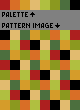
this is rather messy, so lets take a look at what is happening at each step:

the above pattern image will produce gradient like this:
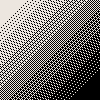
here’s BloodRaven0’s post how to draw the patterns (check the last post): [Feature Suggestion] - Change dithering matrices from RGB to grayscale · Issue #2573 · aseprite/aseprite · GitHub
and here’s how json file should look: Aseprite - Docs - Extensions - Dithering-matrices
you can also download JJHaggar’s dithering matrices: New pattern fill / new dithering matrix - #7 by JJHaggar and look into the files.