How could I achieve this?
I’m working on bitmap font which has a tiled dithered color gradient and I would like to speed up development on all letters.
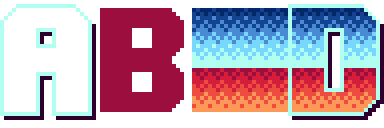
How I’d go about doing this is by placing the gradient on a lower layer than the letters, making all of their shapes, then selecting them with the magic wand, hide the upper layer, invert selection, and delete from the gradient layer. This way the gradient will be cut into the shape of the letters.
Sure, it’s not the most elegant way, but it works 
Also make sure to save a Work-in-progress file before the whole operation, incase you want to go back and change their silhouettes.
Yeah, I already did that approach, but that means I need to keep one layer with an uncut gradient if I want to be able to do some changes (do an edit on the pattern, pan the gradient) and re-cut the gradient on new changes for each letter.
Well, sadly Aseprite doesn’t have clipping mask support as far as I’m aware. The other option would be to use another program that does support such features - like Krita or Photoshop - just for compositing. But then again if you were to use it for that, maybe it’d be easier to work in that program to begin with, they both have excellent pixel art tools.