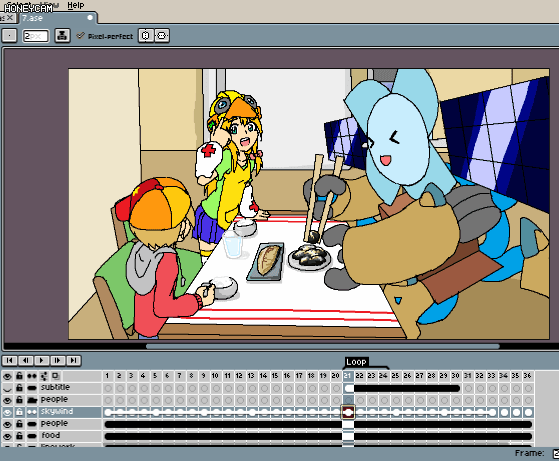
Can you see how the layer displaces when I merge layer down?
I’m pretty sure this is a bug. I’ve discovered this pretty long time ago, but I forgot to report it.
I observed this happens specifically when I used linked cells on merging layers.
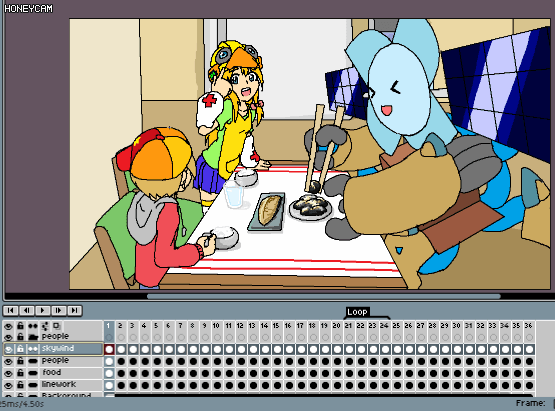
When I do the same thing on unlinked cells, it will merge without any problem.
Same goes with “Flatten”, which merges all of the layers.
I’ll check this bug, I’m not sure if it was already fixed for the final v1.2.10, but I have to check.
@Spk77k what specific version of Aseprite are you using? Could you share the .aseprite file with us to support@aseprite.org?
This is the current version of Aseprite (1.2.9). However, I am not confident about when those are made, probably around end of 2017. But I have multiple .ase files shows the bug. I will send them all.
Thanks @Spk77k, I was able to reproduce the bug. It happens merging down layers with linked cels, and when the current frame is not the first frame of all the layers (and maybe other conditions). I’ll fix it for v1.2.10.
As a possible work around for your case, would be going to the first frame of the animation, and use the Merge Down right there, it should work if you are located at the beginning of your animation.
Fixed some time ago with: