this is already version 1.2.2
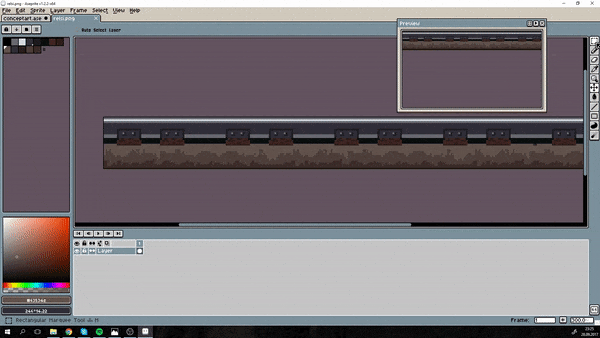
That’s not the way you move the selection, the Move tool moves the whole layer. To move the selection you have to select the regular selection mode:
![]()
This behavior was changed to allow modifying the selection when the other modes (Add and Subtract) are selected.
Oh, I’m sorry then! Somehow missed this information.
Don’t worry, there is no documentation about this or this change of behavior. I’ll wait some days for feedback from other users to see how they receive the change.
This, got me going crazy for about half an hour.
Hey @dacap, regarding recent changes to the Selection behavior, whenever I wanna move a selected area now, I’m not able to do it with the left and right arrow keys, Up and Down works fine. If I press the side keys, it will change to previous and next animation frames, I know that this was the standard behavior without selections made, is there any way for me to make it work like it was previously?
This is a problem on macOS, today I’ll release a fix for this too.