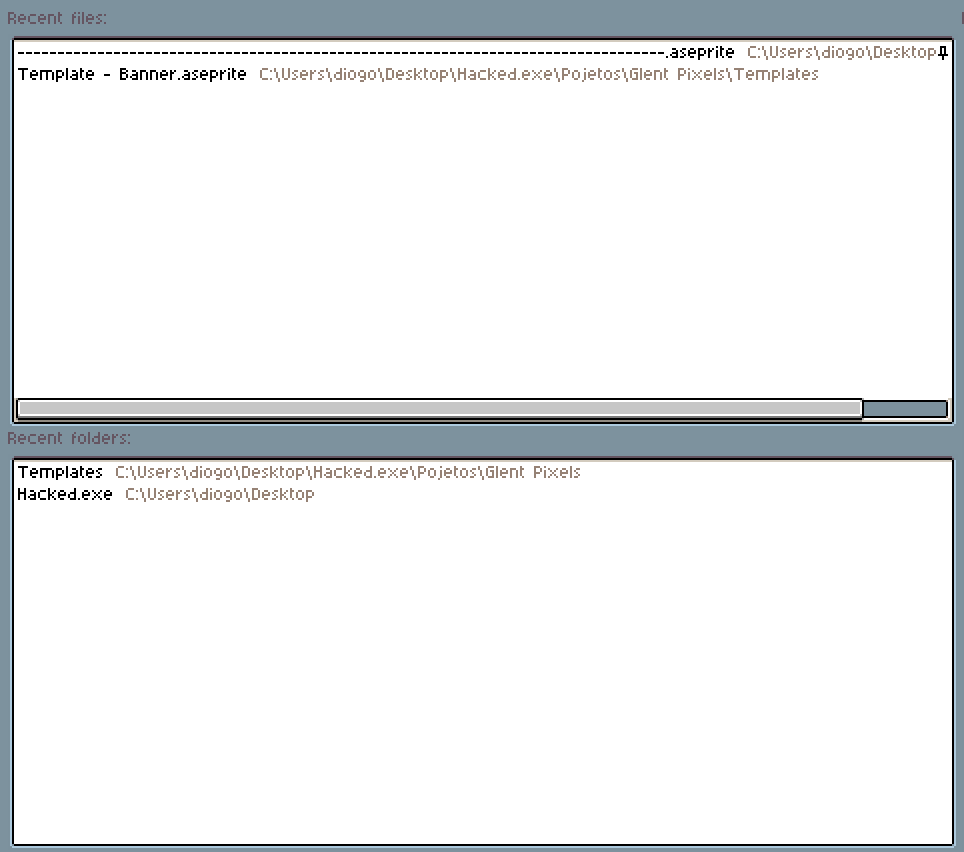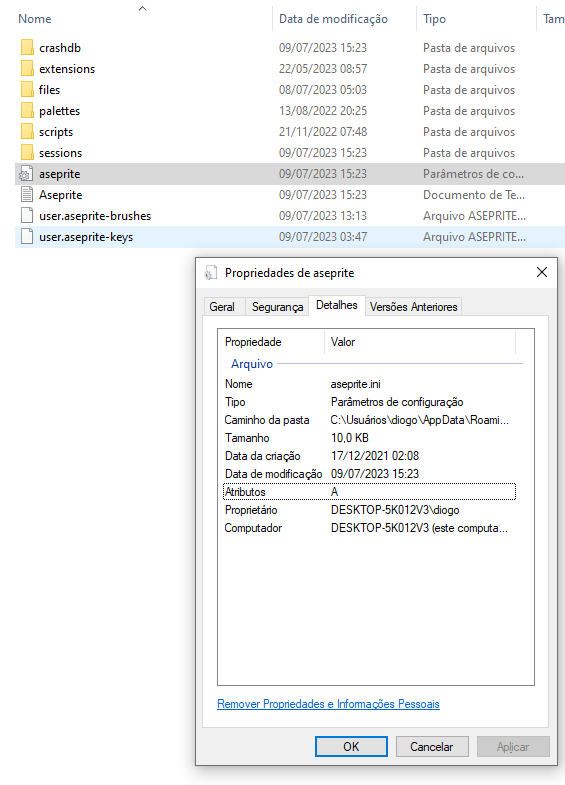I was using the recent history as a way to organize and open the files I was working on at the moment, but after my pc shutdown suddenly, my aseprite seems to have cleared all my recent files, and this is really a pain in the ass, I don’t remember quite exactly all the files I had pinned there, and I have no idea what caused aseprite to wipe it out, since this isn’t the first time my pc turns off with aseprite open, I believe there is no solution to it but anyways, if there is one, I would gladly accept it
No idea what can be done, happens to my stuff quite regularly, but since I don’t have too many files/projects, I just keep on “saving” the ones I am still working on
Look up your regular folder to see “last modified”
Hi @Glentgm! Quite strange, the list of recent files/folders is stored in the aseprite.ini file in the preferences folder, but the file shouldn’t be overwritten/lost when the pc shuts down suddenly.
Did you re-installed Aseprite after the shutdown? Or installed the portable version? (the portable version has its own aseprite.ini file in the same folder).
Hey, no, I didn’t re-installed aseprite and I use the steam version, I’m not sure but I do believe I don’t have the portable version on my pc, here is the details of it btw, it was created on 17/12/2021 that is the last time I formatted my computer, so yeah, pretty weird it just cleared it out all of the sudden
Another thing that happened is that, whenever I try to open/export etc something in aseprite, it uses windowns explorer instead of that aseprite explorer windown, not sure if it is something toggable in options tho, I didn’t bother to change that after it happened
Just have happened to me today.
And it’s quite messy.
- I switched my version from “beta” to the latest 1.3.
- A power outage happened in my flat (or the whole house) for literally 0.1 seconds.
This has led to the same result as yours:
- Wiped history
- Setting were set to default
- FIles are being opened in a default explorer
Though it seems like my keybinds were left untouched, which is great.
Another thing I found is that some of the disabled themes which I downloaded but didn’t use, got enabled again.