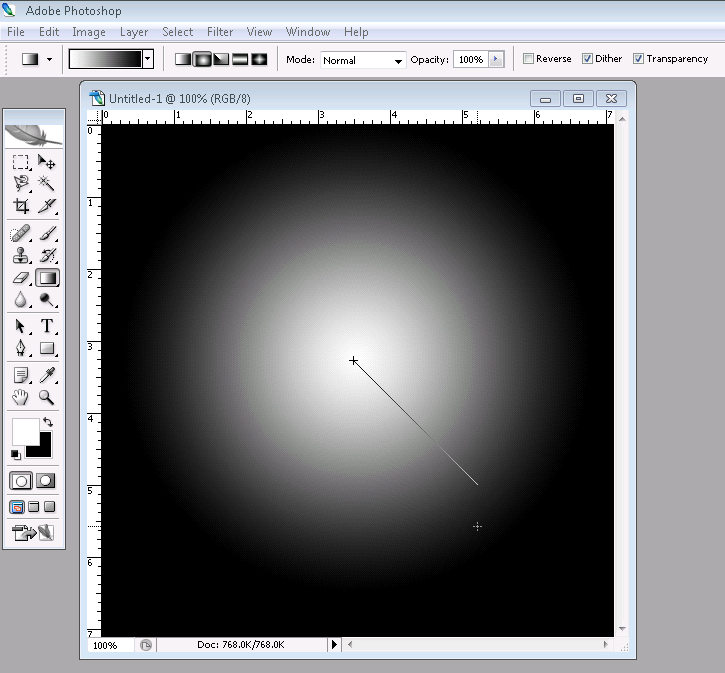Hi! Today I was makin some art, and found myself lacking the radial gradient (with dithering). Would be cool for creating light effects, like here (wanted to create nice dithering around the sun, but found myself too lazy  ) :
) :

I love this color palette a lot!
I’ve just got aseprite and started working with pixxel art. 
I used this image and color palette to create a similar artwork.
It took me half a day to get to this point and I don’t think I’m finished yet.!
Here’s the work i came up with 
Thanks! That’s actually is not the whole artwork, it’s a tiny bit  I think somewhat around 10%. You have done a good job, though i’d recommend you to consider pixel resolution (probably, you want to have all pixels of the same size) and your lines! Check out these tutorials: http://blog.studiominiboss.com/pixelart
I think somewhat around 10%. You have done a good job, though i’d recommend you to consider pixel resolution (probably, you want to have all pixels of the same size) and your lines! Check out these tutorials: http://blog.studiominiboss.com/pixelart
Ohh haha 
Yeah I realized that after a while I was into this project.
My idea though was to create the sense of depth by using smaller pixels for the sun for instance and bigger pixels for the stuff in the foreground.
Sadly I still need some training and work to be able to come up with my own good ideas 
Thanks for the tutorial link! I’m still looking out for a bunch of content to learn from. This Blog really got a lot of stuff that I can still learn 
I think if you used selection tools wisely you could create radial gradients.
The gradient feature does already support dithering though:
I would love to see a radial gradient added too. Don’t necessarily need dithering but it would be useful too I guess.
Hello, I would love to see a radial gradient feature added to Aseprite. Similar to how it works in Photoshop:
Is this planned for the future?
To be specific, my request is not for dithering. Dithering as an option box is fine, but just a normal step gradient would be fine for me.