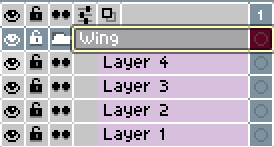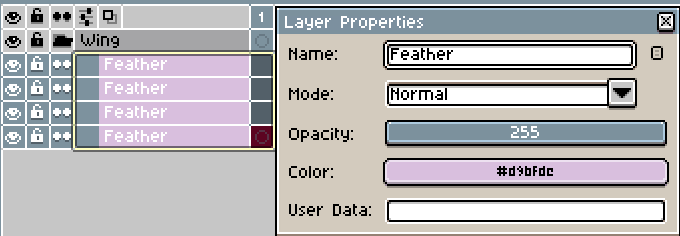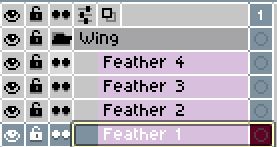Alrighty, I’ll keep it short and sweet with an example. Take, for instance, the following layers:
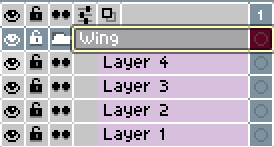
Say I want to rename all four of them a specific name, easy enough, highlight all four and set the name:
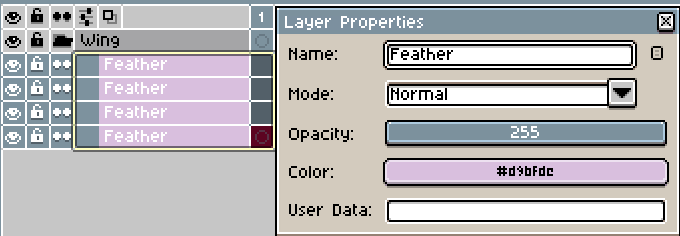
But what if I want to rename them and give them an index number as well? Any way to do this? Thank you!
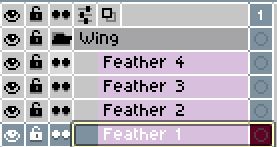
1 Like
Hi @Ganglians. There is no option to do this, but if this action is very common for you, you can create your own script:
The simplest example:
- Select the layers range
- Then use this simple
lua script:
local selectedLayes = app.range.layers
for i=1,#selectedLayes do
selectedLayes[i].name = selectedLayes[i].name .. " " .. i
end
2 Likes
Below is my take on a layer rename dialog.
---@param layer Layer
---@param tally integer
---@param idLayerDict table<integer, integer>
---@return integer
local function layerHierarchy(layer, tally, idLayerDict)
if layer.isGroup then
local children <const> = layer.layers
if children then
local lenChildren <const> = #children
local i = 0
while i < lenChildren do
i = i + 1
tally = layerHierarchy(children[i], tally, idLayerDict)
end
end
end
idLayerDict[layer.id] = tally + 1
return tally + 1
end
---@param sprite Sprite
---@return table<integer, integer>
local function spriteHierarchy(sprite)
---@type table<integer, integer>
local idLayerDict <const> = {}
local tally = 0
local topLayers <const> = sprite.layers
local lenTopLayers <const> = #topLayers
local h = 0
while h < lenTopLayers do
h = h + 1
tally = layerHierarchy(topLayers[h], tally, idLayerDict)
end
return idLayerDict
end
local dlg <const> = Dialog { title = "Layer Rename" }
dlg:entry {
id = "nameEntry",
label = "Name:",
focus = true,
text = "Layer"
}
dlg:newrow { always = false }
dlg:check {
id = "reverse",
label = "Order:",
text = "&Reverse",
selected = false
}
dlg:newrow { always = false }
dlg:button {
id = "confirm",
text = "&OK",
focus = false,
onclick = function()
local sprite <const> = app.sprite
if not sprite then return end
local range <const> = app.range
if range.sprite ~= sprite then return end
local rangeLayers <const> = range.layers
local lenRangeLayers <const> = #rangeLayers
if lenRangeLayers <= 0 then return end
local args <const> = dlg.data
local nameEntry <const> = args.nameEntry --[[@as string]]
local reverse <const> = args.reverse --[[@as boolean]]
if lenRangeLayers <= 1 then
app.transaction("Rename Layer", function()
rangeLayers[1].name = nameEntry
end)
app.refresh()
return
end
---@type Layer[]
local sortedLayers <const> = {}
local j = 0
while j < lenRangeLayers do
j = j + 1
sortedLayers[j] = rangeLayers[j]
end
local idLayerDict <const> = spriteHierarchy(sprite)
table.sort(sortedLayers, function(a, b)
return idLayerDict[a.id] < idLayerDict[b.id]
end)
local format <const> = "%s %d"
local strfmt <const> = string.format
local lenSortedLayers <const> = #sortedLayers
app.transaction("Rename Layers", function()
local i = 0
while i < lenSortedLayers do
i = i + 1
local layer <const> = sortedLayers[i]
local n <const> = reverse
and lenSortedLayers + 1 - i
or i
layer.name = strfmt(format, nameEntry, n)
end
end)
app.refresh()
end
}
dlg:button {
id = "cancel",
text = "&CANCEL",
focus = false,
onclick = function()
dlg:close()
end
}
dlg:show {
autoscrollbars = true,
wait = false
}
Even in the simple case, where the layers in the range are selected sequentially (the Shift key is not held down when the user picks layers) and all the layers share the same parent, range layers need to be loaded into a separate table and sorted. In the simple case, stackIndex can be used as a sort criterion. This thread is where a method for counting layers recursively was previously discussed.
2 Likes
Sick, many thanks, I’ll check it out