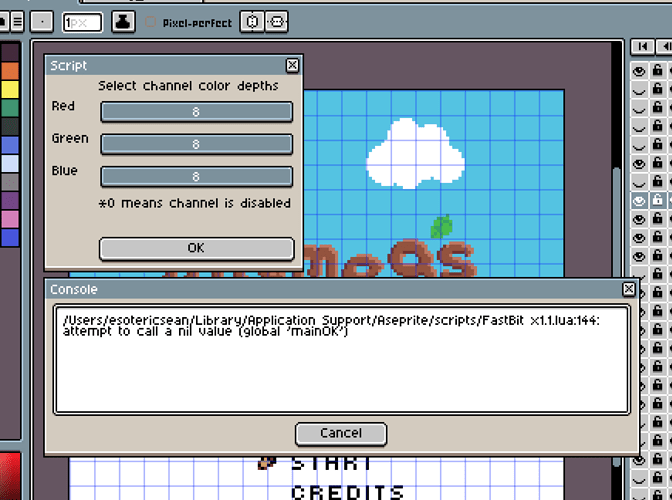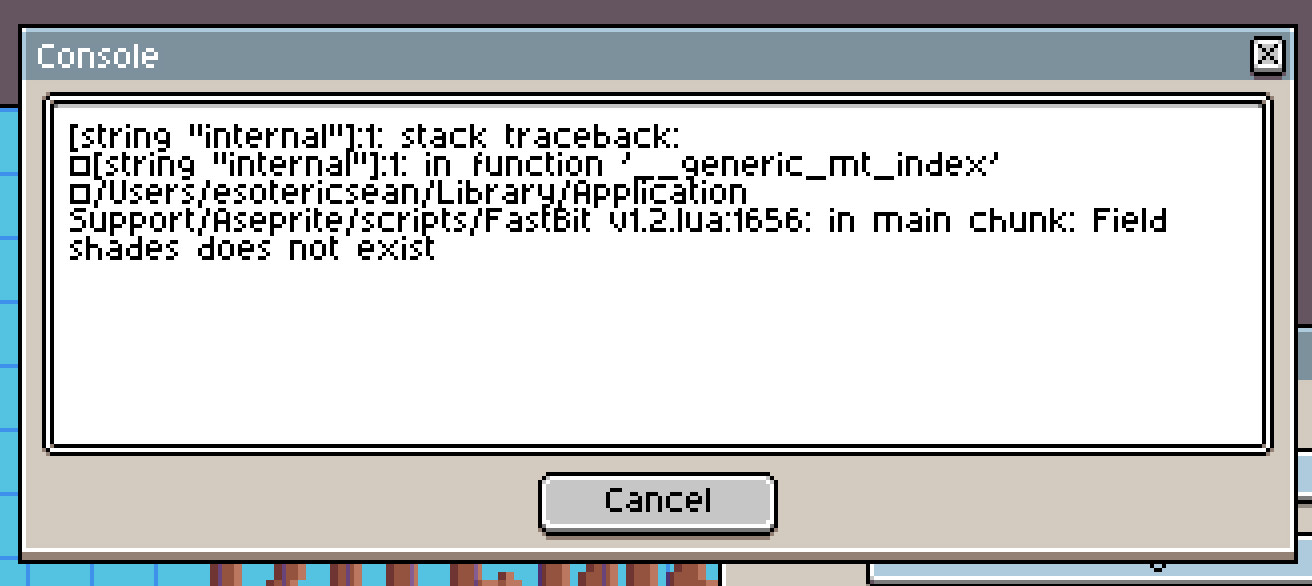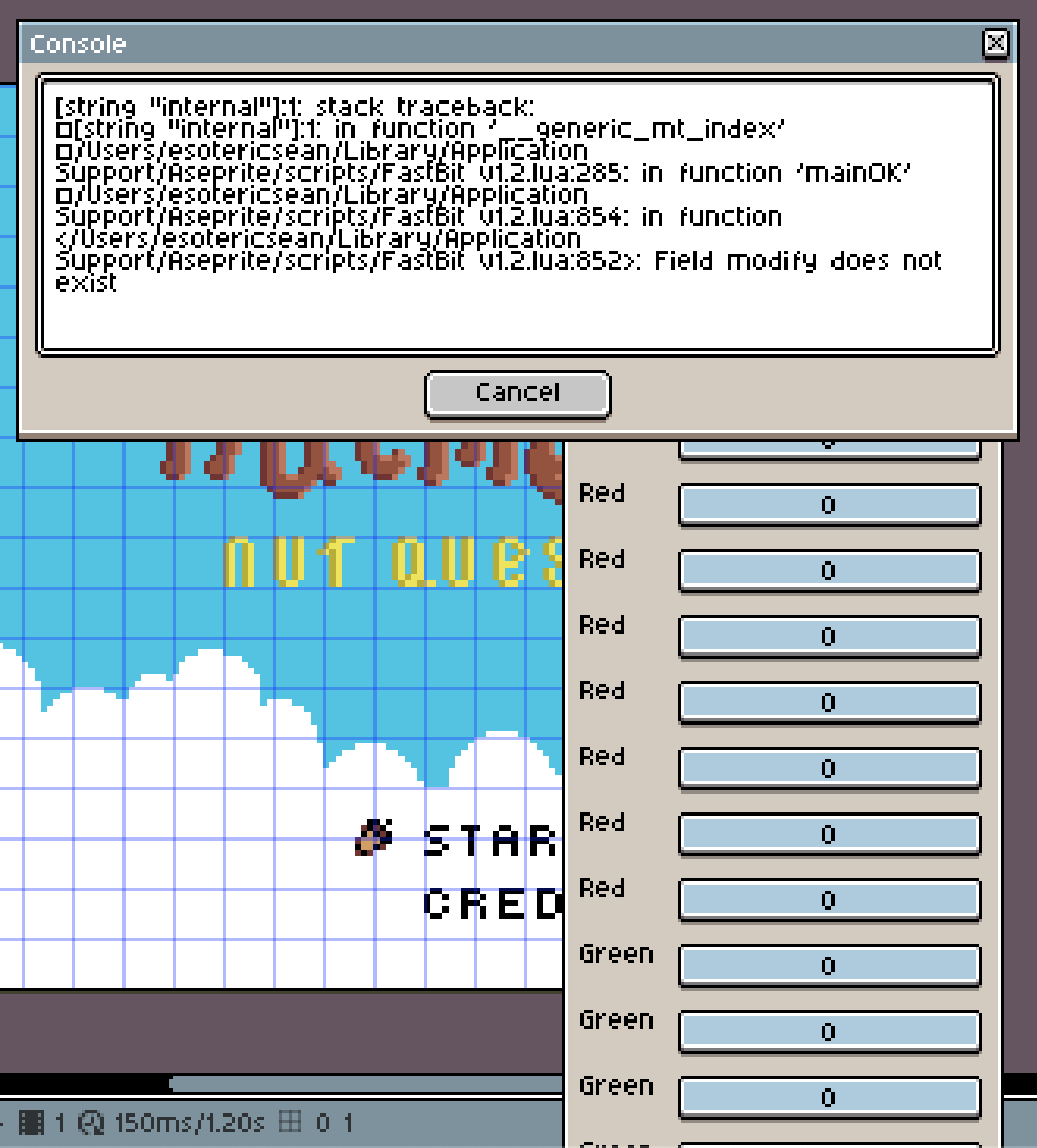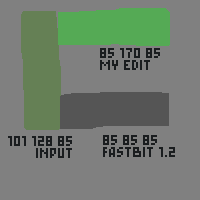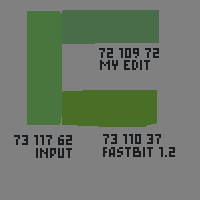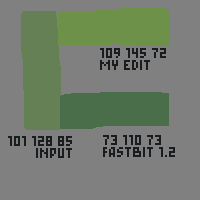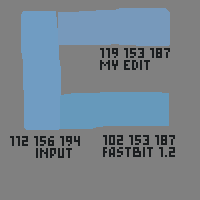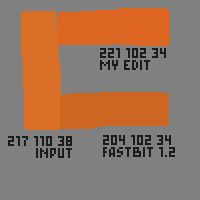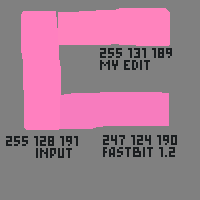FastBit
A bit based color picker!
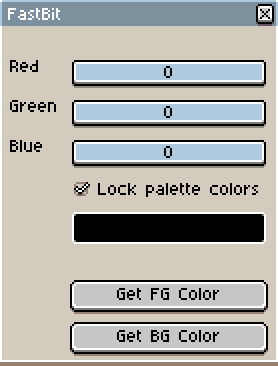
It’s simple to use:
This is the channel depth dialog. It’s where you select your color depth.
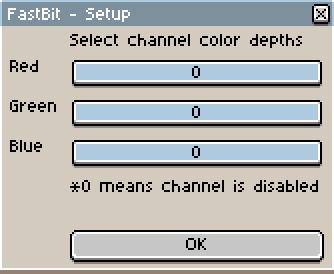
Merely adjust the sliders for each channel to their desired values.
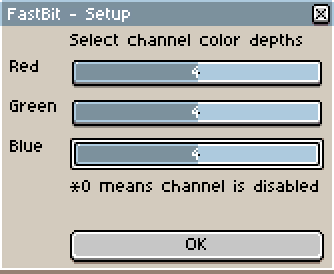
Then you come to the fun screen. This is where we can edit our colors.
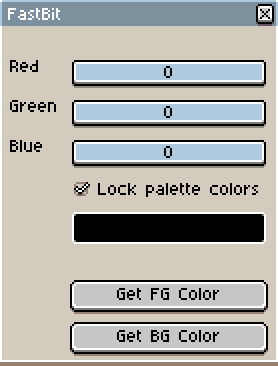
We have the color value sliders, which will snap to the bit depth you previously selected.
Next is the “Lock palette colors” option, which starts selected. When checked, any edits you make to a color will only affect the selected color and not its palette entry. Much like how the lock symbol works in Aseprite’s native palette window. If you want to edit a palette color, uncheck this box, then select that color in either the foreground or background color.
Then we have the “Get FG Color” and “Get BG Color” buttons. They do exactly what they say, and once selected, FastBit will edit that color in the native color window.
Here we’ll uncheck the “Lock palette colors” option and select the foreground color.
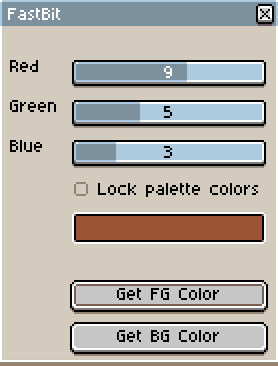
Then we’ll adjust the sliders to change the color.
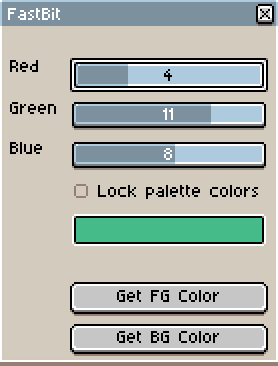
We have now edited our foreground color, and if that color was selected from the palette first, its palette entry would be edited, too, as we had unlocked the palette.
Simple, right?
I hope this helps some people as much as it has helped me.
Where do I get it?
On GitHub, here.
Just click download, unzip it, and drop it into your scripts folder.
Q: Why did my swatch disappear? It now says “No color.”
A: It’s a quirk of Aseprite. In ‘sort mode’ you can rearrange swatches, as well as drag them away to clear them. Merely re-get your color with the appropriate buttons, or adjust the slider. Fast bit will update the swatch.
Q: Why are my edits not modifying my palette colors?
A: Make sure the color you are editing matches one or more of the palette entries and that the lock palette option is unchecked, or the changes will not affect the palette.
Q: I keep getting lots of errors. Why won’t FastBit work?
A: Make sure Aseprite is updated to at least v1.2.19.2. If you still have unresolved issues, screen shot the error screen and post it here with a description of what you were doing when the error occurred.
I’m open for suggestions on how I can make it better, and of course to fix any bugs.
I have some ideas for which direction I want to take it, some changes that need to be made, and I need to make a README, but it works for now, so I’m releasing it into the world wild web. lol.