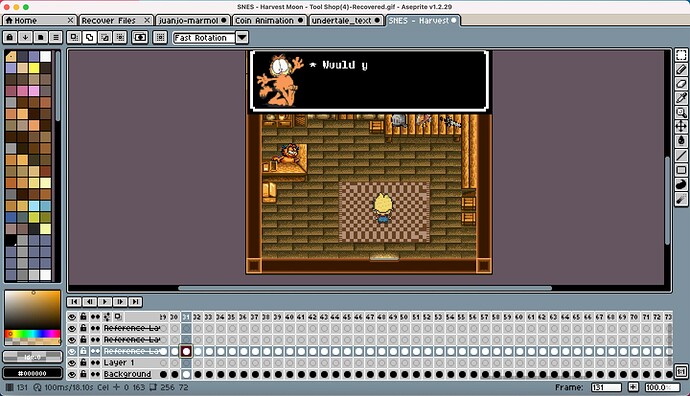Hey Folks,
Just kind of puzzled on how to fix this issue. I was just working on my animation today and wanted to add in some ‘GIFs’ into my animation. I have been using reference layers to do this just from a tutorial video I saw. I have enclosed a video of the product seen in preview andIn preview, my animation included my GIF which I had inserted in was showing on my screen.
Satisfied, I went and saved my animation as a GIF and saved it to my Macbook. However, when I just checked the GIF, my inserted GIF wasn’t showing where it needed to show. I have enclosed a video of the product when I downloaded my animation as a GIF to my computer.
If there’s a solution to my issue, do please let me know as soon as possible if you can. It would certainly be greatly appreciated.
The GIF In My Animation : Undertale - Like Text With Garfield
Image Showing Reference Layers For Garfield ‘GIF’
My Animation : Garfield ‘GIF’ Not Appearing At All
Reference layers are not included in exports. Their purpose is for reference while you work on the sprite, and they don’t exist in the same resolution as normal layers. It sounds like you want to import your gifs as regular layers, not reference layers, if you want them to be part of the final product.
Hey Vegeta,
Is there a way on how to convert reference layers in Aseprite to normal layers?
If you could please just help me out on this if there’s a video or tutorial explaining how to do this, as I am bit new to Aseprite and am not particularly experienced in using the software.
If there’s a solution to my issue, do please let me know as soon as possible if you can. It would certainly be greatly appreciated.
you can copy content of reference layer or its cel to new regular layer.
just keep in mind one thing: if the dimensions of reference image and your sprite are different, the resolution will be adjusted accordingly.
Hey Olga,
Thanks for the tip! Really appreciated it!
Sorry to bother you however, I was just searching through some video tutorials on how to make my reference layers as normal layers so my animation with the Garfield text should play when exported - but I unfortunately couldn’t find anything helpful.
If you don’t mind, would it be possible for you so potentially send me a screen recording emulating my situation as seen in 'Image 1".
If you’re wondering how I just did it, downloaded a ‘GIF’ file after making what I wanted here, “Undertale/Deltarune text box generator - Demirramon's hideout”. I then found this on the Aseprite forum and followed the instructions stated in one of the replies. The link to the forum is posted here “Importing image sequence for rotoscoping”.
Hopefully if you can emulate it for me to my scenario like in the image down below, that would certainly be an absolute great help.
My apologies if this seems like too much, but unfortunately I’m not very familiar with this type of software and to some extent it’s a bit too confusing for myself to understand considiering there’s a lot to do in this program.
Hope you can understand.
sorry, i can’t - i don’t have any recording software. i can only give you this step by step image:
- create new layer
- select a cel from your reference layer
- copy the cel to the new layer
- click here and change the layer to continuous
- select a cel again
- hit alt + m (or whatever shortcut you have set up as “duplicate linked cels”) and hold it until you reach the end of timeline
alternatively you can just copy or drag’n’drop all cels from reference layer, but that would mean you have to select all of them manually. i find that more cumbersome, however if your reference layer is animated, that’s the only way.