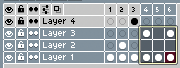In Aseprite v1.2.14 we’ve added the possibility to transform the selection on multiple cels at the same time. When you switch between layers or frames, Aseprite selects all the cels of that layer(s) or frame(s):
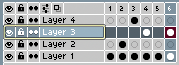
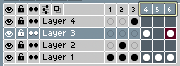
So if you transform the canvas selection, you’ll transform the pixels of these cels too:
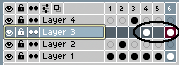
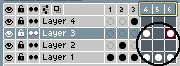
If you don’t like this behavior, and you want to modify only the active cel, we have added an option in v1.2.15 that you can uncheck to disable this behavior: Edit > Preferences > Selection > Transform cels in selected layers or frames on timeline
When you uncheck this option, only the canvas of the active cel will be modified, and only in case that you explicitly select multiple cels in the timeline all of them will be modified: