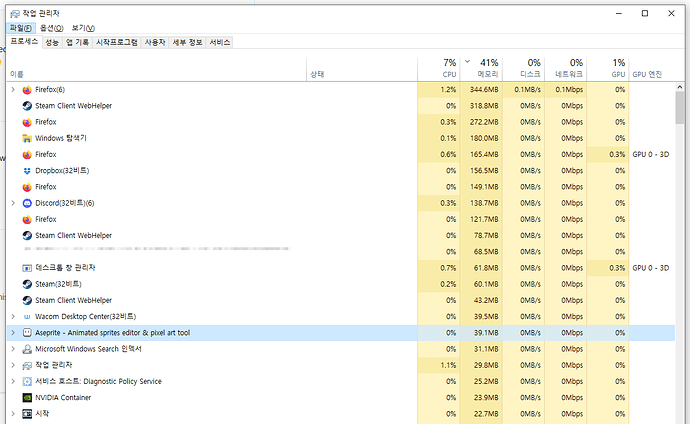If you keep using Aseprite for a while, the pen becomes more and more unresponsive, with every stroke lagging for about 0.2~0.5 second until it’s actually drawn. Is anyone having the same experience?
Hi there @Hepari00!  some other users reported the same problem after using Aseprite for a while, we weren’t able to reproduce it and we are not sure what could be the cause of this.
some other users reported the same problem after using Aseprite for a while, we weren’t able to reproduce it and we are not sure what could be the cause of this.
How much time was you using Aseprite? Are you on Windows right? We would like to be able to reproduce this.
Hi David!
I’m using Windows 10.
The lag starts not too long after I start using Aseprite. 10 minutes maybe?
Changing settings in the options or restarting Aseprite doesn’t help either.
While this is happening, no matter if you use a tablet pen or mouse, the program seems to register the movement at a slow but constant rate, as you can see in the screenshot above.
Left is the result of me drawing circles slowly, on the right is when drawn at a faster rate.
P.S.)
Sorry for always complaining, the recent addon of Tilemap editor is doing wonders and I had a blast using it until I noticed this issue.  (Though it needs multi-layer support for a single tilemap or rearranging the tilemap numbers)
(Though it needs multi-layer support for a single tilemap or rearranging the tilemap numbers)
I suspect unhandled/unfreed mouse events spam causing memory issues. Developers, please, re-check such events handling in both your code and third-party libraries and monitor memory usage. There are USB input devices/modes that could create thousands of events per second. @dacap
I’ll try to check! My first suspicion is as @BraidAcer said, maybe some stylus events/packets are being queued and not cleared. The worst scenario would be that this issue depends on a specific driver/brand.
I forgot to ask @Hepari00, what stylus brand are you using and what driver version? (I’ve tested with a Wacom Intuos and XP-Pen and wasn’t able to reproduce the lag yet.)
@Hepari00 mentioned about mouse too. So, it’s not a tablet problem. Also I’m afraid that lag may not appear that easy on powerful PCs with a lot of memory available. It’s really better to collect/monitor input events statistics along whole codebase i.e. max array sizes of all arrays along code path from APIs to very last receiver and also monitor memory usage while actively moving mouse. I’ll try to monitor memory usage myself and peek into the code.
Report: According to Task Manager in 1.3-beta3 and 1.2.27 Aseprite.exe memory usage grows about 1 Mb in several seconds of any active mouse movement (not drawing) over canvas and only over canvas and only with Pencil/Line/etc drawing tool active. Some memory definitely not freed!
Possible candidate: FreeHandController::movement calling Stroke::addPoint, while Stroke::reset almost never called @dacap
I’m using a Wacom Cintiq 16 from 2020, in conjunction with a decent PC with 16 GB of RAM and 6 GB VRAM (GTX 1060). Maybe @BraidAcer is onto something! 
Do you have a lot of applications and/or browser tabs open? How much free memory does your Task Manager reports when the bug occurs?
@BraidAcer 9 GB free ram available, firefox has 3 tabs open, one of them Youtube. Aseprite at 35 MB.
@Hepari00 just in case, I would like to know the exact version of the Wacom driver you are using (in that case I can give a try to it here).
Right now I’m using the driver version 6.3.42-2 .
I noticed that you run some 3D application in parallel, maybe that may cause problems too. Or not. Just a guess.
Just checked, one is Firefox and the other one is Desktop window manager.
I think it’s just indicating the graphics card in use, since I’m not running anything gpu-intensive right now. 
That would be pretty stupid of me, to complain about performance while running something in 3D 
@dacap @BraidAcer
So I’ve been using Aseprite for a couple hours today, and I’m not experiencing any lags…
Today’s only difference is that the pen pressure has stayed off the whole time.
I’ll keep working and give you an update if I start to experience any lags.
I haven’t been using it recently… I’ll file a report if I experience it again!
As I said in a previous comment, working with pen pressure turned off seems to reduce the lags. Were you able to find anything related to this issue? 
Past week I’ve found some issues with some specific messages that are received from Wintab, and I’ve made some changes, not sure if it will fix this issue anyway. (Also trying to finally fix the “wintab direct packet processing” mode)
Today we’ve released v1.2.28 and v1.3-beta5 which includes some changes that might fix this issue. It would be nice to have some feedback to know if the lag was fixed in some way.
I wanted to confirm that this is still happening in 1.3-beta6.
Mac OS 11.5.1
Wacom Cintiq - Driver 6.3.15-3
I have to restart Aseprite every 30 mins or so to free up the memory. I was doing very little drawing (basically moving a bunch of tiles from Photoshop to Aseprite) and with no files open, Aseprite was using 2.5 gigs of memory after about 5-6 hours of use.
I noticed the lag while drawing/erasing and while selecting with the Marquee tool.
This may be related to the new tile systems, which I’ve been using a lot, but that’s only a guess.