HSL and HSV have different approach to ‘value’ as artists understand it (and people see it). if we have for example pure red, it’s defined as 0,100,100 in hsv but 0, 100,50 in hsl. anything with l=100 in hsl model is white.
so, when you remove saturation, each of them will get you different shade of gray (you can try it in colour mixing bar).
now, the answer to your question which one of those two examples is more accurate representation of value is: the second one, but actually neither of them. as ethan suggested human perception of value is nothing like idealized computer model.
we’ve had fun conversation about grayscale conversion some time ago here, so check it if you wish to descent into madness.
i can recommend modified version of behreandtjeremy’s script i’m posting below. it isn’t perfect (for example the orange still feels a bit too dark), but so far it’s the best option we have:
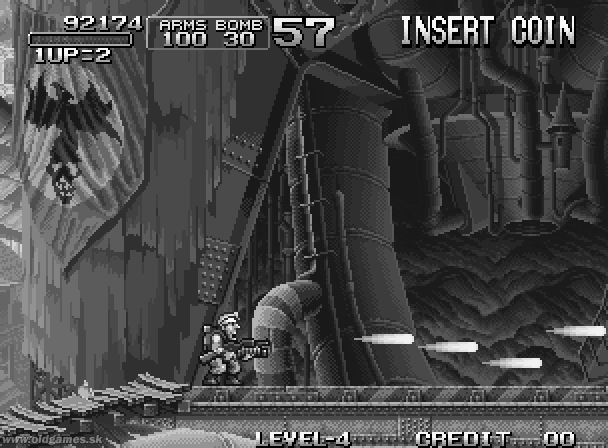
PS.
also note that value is not the only way how to separate foreground from background. aerial perspective and both hue and saturation contrasts in general work just as well. see the background on the very left edge.
app.transaction( function()
-- Rec. 709
local rcoeff = 0.2126
local gcoeff = 0.7152
local bcoeff = 0.0722
local gm = 1
local standard = "grayscale"
local sprite = app.activeSprite
if sprite then
local srcLyr = app.activeLayer
if srcLyr and not srcLyr.isGroup then
local srcCel = app.activeCel
if srcCel then
local srcImg = srcCel.image
local srcItr = srcImg:pixels()
local position = srcCel.position
local i = 1
local px = {}
for srcClr in srcItr do
local hex = srcClr()
local b = (hex >> 0x10 & 0xff) / 255.0
local g = (hex >> 0x08 & 0xff) / 255.0
local r = (hex >> 0x00 & 0xff) / 255.0
r = r ^ gm
g = g ^ gm
b = b ^ gm
local lum = math.sqrt(rcoeff * r^2
+ gcoeff * g^2
+ bcoeff * b^2)
local lum255 = math.tointeger(0.5 + lum * 255.0)
local aMask = hex & 0xff000000
local grayclr = aMask | lum255 << 0x10
| lum255 << 0x08
| lum255
px[i] = grayclr
i = i + 1
end
local trgLyr = sprite:newLayer()
trgLyr.name = standard
local trgCel = sprite:newCel(trgLyr, srcCel.frame,srcImg, position )
local trgImg = trgCel.image
local trgItr = trgImg:pixels()
i = 1
for trgClr in trgItr do
trgClr(px[i])
i = i + 1
end
app.activeLayer = srcLyr
app.activeCel = srcCel
app.refresh()
else
app.alert("There is no active cel.")
end
else
app.alert("The layer is a group.")
end
else
app.alert("There is no open sprite.")
end
end)