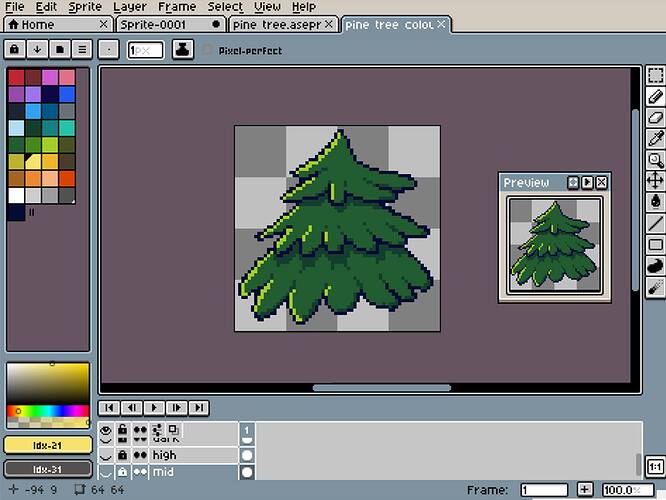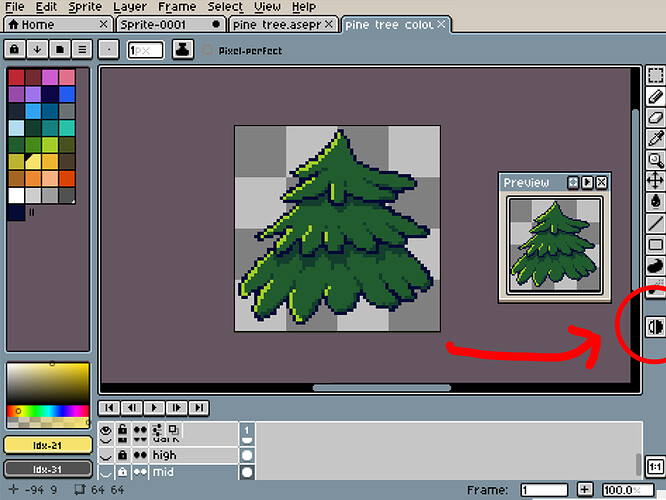I need to have this on my Ipad. From a visual/interface point of view it is very possible and very easy and I would love to be able to use Asperite without having to connect a third party such as duet or easycanvas (windows user).
Please find attached an interpretation of Asperite on the Ipad Pro 10.5 with 2224 × 1688 px resolution
Hi @Extra_Sugar, I’m working on a iOS port at the moment. But it so much work that it will take some time. Basically several UI elements must be re-designed because the current UI is meant to be used with a mouse/stylus and left/right-click available.
Android is on the roadmap too? Would be great!
Hi @dacap, so it took me a few days but I came up with a solution for the right-click problem.
My idea is to have a separat button that changes the function of the tool used, the same way the right-click does. So what I’m trying to explain is that you would use the tools with their normal function (left click) and when you activate the “reverse button” all the tools change to the right-click function.
This is the only idea that came to me so far, I will keep thinking about it and try to help. I trully want this program to have an iOS/ android version. I consider that it would benefit both sides, the consumer and the developers as the program would recieve a greater audiance and the consumers would have the acces to such a great tool.
I will be very grateful to recieve any updates on future development of the iOS/Android version and it would be my pleasure to help or come up with ideas to solve any issues that stop the progression.
P.s. I made a mockup image to help visualise my idea. The design was created to resemble the right-click and the possition seemed more comfortable than anywhere else.
Swipe right and left for frame by frame animation. you could also use swipe up and down for brush size, that would help.
I’m also highly looking forward to an iOS version so I can work on the go with ease on my iPad Pro.
I’m just starting out coding (finally). Using freecodecamp, github, codepen and anything I come across that I can grasp. I would love to help get this to work on my iPad Pro with Apple Pencil. Again, I’m a total noob, I just got to the Responsive Web Design Projects - Build a Tribute Page assignment on freecodecamp. What do I need to know/be able to do to help in any way?
Will there need to be an additional purchase to obtain the mobile versions or will it be included in the original bundle?
At the moment not too much, when the version is ready, I’ll try to find some beta tester before the first release. About its source code, the mobile version will not be released like the desktop version.
The mobile version will be an additional purchase from the App Store, it will not be included in the original bundle.
Hi there. Just signed up to ask when is the ETA of iOS version? Thinking of getting an iPad just for working in Aseprite on the go. 
is there a release date? we are looking forward to the ios build!! hope it will be on the appstore soon. thx
From what I know and what @dacap has told us, android/IOS is going to be impossible. Because of the lack of usage when it comes to the touch functionality.
It is very limited and hard to work with.
And to make everyone happy and get something working on these platforms he has to create a totally new app which takes a lot of time and effort.
All we can do at the moment is to be patient.
History did not happen over night 
Hi there!
I’ve started porting Aseprite to iOS and so far I have basic (buggy) rendering and touch input working in the simulator:
It sort of works, but as noted above, some actual UI adjustments would be nice to make this work better on a device with touch input.
There were almost no changes required to Aseprite so far, the main work is implementing a backend for LAF (the UI framework Aseprite is built on).
I pushed what I have so far here: GitHub - turbolent/aseprite at ios
Hi @turbolent, I’ve a similar setup in my Aseprite iOS port, but still requires the biggest chunk of work: the port to a touch interface. Anyway the iOS port will not be open sourced.
Hi I know I’m late to this comments date, Will you be able to use the ios version if you have steam? Or would you have to buy it again on your site
They will be two different purchases. The desktop version that you can buy right now (Humble Bundle, Steam, etc.) will not give you access to the iOS version from the AppStore, and viceversa, the AppStore purchase will not give you a desktop key.
Awesome! I have an Ipad pro. and I would like to test this out on it. Is that possible?
I would really like this to be a thing
Around when do you estimate it’s release?
Will the app accommodate both landscape and portrait mode? I personally would prefer portrait but having both options would be great.
Yes Please!!
If possible, double tap to undo feature would be the best!
Thanks very much!